If you’re looking to simplify your website migration process, the All-in-One WP Migration Unlimited Extension might just be what you need. This tool is designed to make moving your WordPress site a breeze, whether you’re switching hosts or just creating backups. In this guide, we’ll explore the benefits of the GPL version of this extension, how to access it for free with a GPLCARE membership, and how to get the most out of it for your website migration needs.
Key Takeaways
- The All-in-One WP Migration Unlimited Extension streamlines the process of moving your WordPress site.
- Using the GPL version ensures compliance and gives you access to premium features without extra costs.
- With a GPLCARE membership, you can download the extension for free, saving you money.
- Installing the extension is straightforward, but it’s important to follow the system requirements and setup guide.
- Post-migration steps are crucial for ensuring everything works properly after moving your site.
Understanding All-in-One WP Migration Unlimited Extension
Overview of the Extension
The All-in-One WP Migration Unlimited Extension is a game-changer for anyone looking to move their WordPress site without size restrictions. The basic plugin is great, but it often hits a size limit that can be frustrating. This extension removes that barrier, allowing you to migrate larger sites with ease. It’s designed to be user-friendly, so even if you’re not a tech expert, you can still handle your website migrations.
Key Features and Benefits
This extension is packed with features that make website migration a breeze. Here’s a quick rundown:
- Unlimited Size: Migrate websites of any size without worrying about restrictions.
- User-Friendly Interface: Simple and intuitive design for easy navigation.
- Compatibility: Works with a wide range of hosting providers and WordPress versions.
- Cloud Storage Integration: Supports various cloud storage services for backups and restoration.
- One-Click Migration: Streamlines the migration process for quick and efficient transfers.
Using the Unlimited Extension has saved me so much time and stress. I used to dread migrating sites because of the size limits, but now it’s a piece of cake. It’s definitely worth the investment.
How It Compares to Other Migration Tools
When it comes to WordPress migration, you’ve got options. But the All-in-One WP Migration Unlimited Extension stands out for a few reasons. Unlike some other plugins, it’s incredibly easy to use, even for beginners. Some tools offer similar features, but they can be more complex or expensive. For example, UpdraftPlus offers a wordpress migration service, but it might not be as cost-effective for those who prefer a hands-on approach. Other plugins might have size limits or require technical expertise. Here’s a quick comparison:
| Feature | All-in-One WP Migration Unlimited Extension | Alternative 1 (UpdraftPlus) | Alternative 2 |
|---|---|---|---|
| Size Limit | Unlimited | Limited | Limited |
| Ease of Use | Very Easy | Moderate | Complex |
| Cost | Varies (GPLCARE Membership) | Paid | Paid |
| Cloud Integration | Yes | Yes | No |
| Technical Skill | Minimal | Moderate | High |
Exploring the GPL Version of the Extension
What is GPL and Why It Matters
Okay, so what’s the deal with GPL? GPL stands for the General Public License, and it’s basically a free software license. It gives users the freedom to run, study, share, and modify the software. This is super important because it means you’re not locked into some proprietary system where you can’t tweak things or see how they work. It’s all about openness and collaboration. Think of it like open-source code’s legal backbone. It ensures that the software remains free and accessible to everyone, promoting innovation and community development.
Benefits of Using the GPL Version
Using the GPL version of the All-in-One WP Migration Unlimited Extension has some cool perks:
- Cost Savings: You often get the same functionality as the paid version, but without the price tag.
- Flexibility: You can modify the code to fit your specific needs. Want to change something? Go for it!
- Community Support: GPL software usually has a strong community around it, so you can find help and resources easily.
- Transparency: You can see exactly how the software works, which can be great for security and trust.
GPL licensing promotes transparency, allowing users to inspect, modify, and distribute the software. This fosters a collaborative environment where improvements are shared, benefiting the entire community.
How to Verify GPL Compliance
Making sure a version of the extension is actually GPL compliant is key. Here’s how you can do it:
- Check the License: Look for a clear statement of the GPL license within the plugin files (usually in a file named
license.txtor similar). - Review the Source Code: The code should be accessible and not obfuscated. If it’s all jumbled up, that’s a red flag.
- Verify the Source: Download the plugin from a reputable source, like the WordPress plugin repository or GPLCARE, to minimize the risk of getting a modified, non-compliant version.
- Look for Copyright Notices: Ensure the copyright notices are present and consistent with GPL requirements.
Accessing Free Download with GPLCARE Membership
How to Sign Up for GPLCARE
Okay, so you’re thinking about getting that All-in-One WP Migration Unlimited Extension for free through GPLCARE? Cool. First things first, you gotta sign up. It’s pretty straightforward. Head over to the GPLCARE website and look for the registration or sign-up page. You’ll probably need to provide some basic info like your name, email address, and maybe create a username and password.
- Fill out the registration form.
- Verify your email address (check your spam folder, just in case!).
- Choose a membership plan (some might have free options or trials).
It’s a good idea to read the terms and conditions before you commit to anything. Make sure you understand what you’re getting into. I mean, nobody likes surprises, right?
Steps to Download the Extension
Alright, you’re a GPLCARE member now, awesome! Time to grab that extension. Usually, there’s a member’s area or a downloads section on the GPLCARE site. Log in, find the All-in-One WP Migration Unlimited Extension, and hit that download button. Make sure you’re downloading the GPL version to stay within the licensing terms.
- Log in to your GPLCARE account.
- Navigate to the downloads section.
- Find the All-in-One WP Migration Unlimited Extension.
It’s always a good idea to scan the downloaded file with your antivirus software before you install it. Just a little extra precaution to keep your site safe and sound.
Advantages of GPLCARE Membership
So, why bother with GPLCARE? Well, besides getting the All-in-One WP Migration Unlimited Extension for free (or at a reduced cost), there are other perks. You often get access to a bunch of other GPL-licensed plugins and themes. Plus, some memberships include updates and support, which can be a lifesaver if you run into any issues. Think of it as a resource hub for your WordPress needs.
- Access to a library of GPL-licensed plugins and themes.
- Regular updates to keep your plugins secure and compatible.
- Potential access to support forums or direct assistance.
Installation and Setup Process
System Requirements for Installation
Before you even think about installing the All-in-One WP Migration Unlimited Extension, let’s talk system requirements. It’s like making sure your car has enough gas before a road trip – you don’t want to get stuck halfway! The extension needs a WordPress setup that meets certain criteria to run smoothly. Here’s a quick rundown:
- WordPress Version: Make sure you’re running a compatible version of WordPress. Usually, the latest stable release is best, but check the extension’s documentation for specifics.
- PHP Version: PHP is the backbone of WordPress. An outdated version can cause all sorts of problems. Aim for PHP 7.4 or higher.
- Memory Limit: Website migrations, especially large ones, eat up memory. Increase your PHP memory limit to at least 256MB, but 512MB is even better.
- Storage Space: You’ll need enough disk space on your server to store the backup file. This depends on the size of your website. Always overestimate!
Step-by-Step Installation Guide
Okay, now for the fun part: getting the extension up and running. Here’s a simple guide:
- Download the Extension: After you download install the All-in-One WP Migration Unlimited Extension (GPL version or through GPLCARE), you’ll have a ZIP file.
- Install via WordPress: Log in to your WordPress dashboard. Go to Plugins > Add New > Upload Plugin. Choose the ZIP file and click “Install Now.”
- Activate the Plugin: Once installed, click the “Activate Plugin” button.
- Access the Extension: You’ll find the All-in-One WP Migration options in your WordPress menu. Usually, it’s labeled “All-in-One WP Migration.”
It’s always a good idea to back up your website before installing any new plugin. Just in case something goes wrong, you can easily restore your site to its previous state.
Common Installation Issues and Solutions
Even with the best instructions, things can sometimes go sideways. Here are some common problems and how to fix them:
- Installation Failed: This often happens if your PHP memory limit is too low. Edit your
wp-config.phpfile and adddefine('WP_MEMORY_LIMIT', '256M');(or higher). - Plugin Not Activating: Check your PHP version. If it’s too old, the plugin might not work. Update PHP through your hosting control panel.
Utilizing the Extension for Website Migration
Okay, so you’ve got the All-in-One WP Migration Unlimited Extension installed and ready to go. Now comes the fun part: actually moving your website! It might seem daunting, but with a little preparation, it can be a pretty smooth process. Let’s break down the steps to make sure everything goes according to plan.
Preparing Your Site for Migration
Before you even think about hitting that export button, there are a few things you should do to get your site ready for the big move. Think of it like packing for a trip – you wouldn’t just throw everything in a suitcase without a second thought, right?
- Back it up: Seriously, back up your site. Even though you’re using a migration plugin, things can still go wrong. Having a recent backup means you can restore your site if something unexpected happens. You can use All-in-One WP Migration to create a backup, or another WordPress backup plugin.
- Clean house: Get rid of any plugins you’re not using, delete old themes, and generally tidy up your WordPress installation. The smaller your site, the faster the migration will be.
- Update everything: Make sure WordPress, your theme, and all your plugins are up to date. This helps avoid compatibility issues on the new server.
Executing the Migration Process
Alright, time to get this show on the road! This is where the All-in-One WP Migration Unlimited Extension really shines. It’s designed to make the process as straightforward as possible.
- Export your site: Use the extension to export your entire website into a single file. Choose the “File” option for the easiest transfer.
- Download the export file: Once the export is complete, download the file to your computer. Keep it safe!
- Install WordPress on the new server: Set up a fresh installation of WordPress on your new hosting account. Make sure it’s the same version (or newer) as your old site.
- Install the All-in-One WP Migration plugin: Install the plugin on your new WordPress installation.
- Import your site: Use the plugin to import the file you downloaded earlier. This might take a while, depending on the size of your site.
It’s important to be patient during the import process. Don’t close the browser window or interrupt the transfer, or you could end up with a corrupted site.
Post-Migration Steps to Follow
Congratulations, you’ve (hopefully) migrated your site! But don’t celebrate just yet – there are a few more things to take care of to make sure everything is working correctly.
- Check your permalinks: Go to Settings > Permalinks in your WordPress dashboard and save your permalinks. This will regenerate your
.htaccessfile and ensure your links are working properly. - Test your site: Click through all your pages, posts, and links to make sure everything is working as expected. Pay special attention to forms, images, and any custom functionality.
- Update your DNS: Point your domain name to your new server. This is usually done through your domain registrar. It can take up to 48 hours for the changes to propagate, so be patient.
- Clear your cache: Clear your browser cache and any caching plugins you’re using to make sure you’re seeing the latest version of your site.
Following these steps should help you migrate your website smoothly. If you run into any problems, don’t panic! Check out the troubleshooting section for common issues and solutions. Remember, a little preparation goes a long way in making the migration process a success.
Troubleshooting Common Issues
Website migrations, while often smooth, can sometimes hit a snag. Let’s look at some common issues and how to tackle them.
Identifying Migration Errors
First things first, you need to know what went wrong. Error messages are your friend. Don’t just dismiss them. Read them carefully! They often point directly to the problem. Check the migration logs, if available, for more detailed information. Common errors include database connection problems, file transfer failures, and issues with plugin compatibility. If you see a 500 Internal Server Error, that’s a general problem, but the server logs should give you more specifics.
Resolving Compatibility Issues
Sometimes, plugins or themes just don’t play nice during a migration. This is especially true if you’re moving to a different server environment or a newer version of WordPress. Here’s what you can do:
- Deactivate all plugins: Try migrating with all plugins disabled. If the migration works, reactivate them one by one to find the culprit.
- Switch to a default theme: Temporarily use a default WordPress theme (like Twenty Twenty-Three) to rule out theme-related problems.
- Check plugin/theme requirements: Make sure your plugins and themes are compatible with your new server’s PHP version and WordPress version.
It’s a good idea to test plugin compatibility on a staging site before migrating your live site. This way, you can identify and resolve issues without affecting your visitors.
Best Practices for Smooth Migration
To minimize problems during migration, follow these tips:
- Back up everything: Before you start, create a full backup of your website. This gives you a safety net if something goes wrong.
- Increase PHP memory limit: Sometimes, migrations fail due to insufficient memory. Increase the
memory_limitin yourphp.inifile. - Use a staging site: Always test your migration on a staging site first. This allows you to identify and fix any issues before they affect your live website.
- Clear your cache: Clear all caches (plugin cache, server cache, browser cache) before and after the migration.
- Check file permissions: Make sure the file permissions are correct on your new server. Incorrect permissions can prevent WordPress from accessing files.
By following these steps, you can greatly reduce the chances of encountering problems during your website migration. Good luck!
Maximizing the Benefits of the Extension
Advanced Features to Explore
Okay, so you’ve got the All-in-One WP Migration Unlimited Extension up and running. Great! But are you really using it to its full potential? There’s a lot more under the hood than just basic migration. Think about the advanced filtering options. You can exclude specific files or database tables, which is super handy if you’re trying to keep your migration lean and mean. Also, explore the cloud storage integrations. Backing up directly to Google Drive, Dropbox, or Amazon S3 can save you a ton of local storage space and add an extra layer of security. Don’t just stick to the defaults; poke around and see what this thing can really do. For example, you can use WooCommerce plugins to enhance your online store.
Integrating with Other Plugins
This extension plays surprisingly well with others. Think about using it in conjunction with a staging plugin. You can easily migrate your live site to a staging environment, test out changes, and then migrate the staging site back to live. It’s a safe way to experiment without risking your actual website. Also, consider how it works with security plugins. Before migrating, run a scan to clean up any malware or vulnerabilities. A clean site migrates much smoother. Here’s a few things to keep in mind:
- Check plugin compatibility before migrating.
- Update all plugins before creating a backup.
- Test the migrated site thoroughly.
Tips for Efficient Use
Let’s talk about making your migrations as painless as possible. First, always, always, always back up your site before doing anything. It sounds obvious, but you’d be surprised how many people skip this step. Second, optimize your images. Large images can significantly slow down the migration process. Use a plugin to compress them before you start. Third, clear out any unnecessary data. Delete old posts, comments, and plugins that you’re not using. A smaller site is a faster site to migrate. Finally, schedule your migrations for off-peak hours. You don’t want to be migrating when your site is getting the most traffic.
Think of your website migration like moving houses. You wouldn’t just throw everything into boxes without any organization, would you? You’d declutter, pack strategically, and plan the move for a time that’s convenient. The same principles apply to website migration. A little preparation goes a long way in ensuring a smooth and successful transition.
Wrapping It Up
In conclusion, the All-in-One WP Migration Unlimited Extension is a solid choice for anyone looking to simplify their website migration process. With the GPL version available through GPLCARE, you can access all the features without breaking the bank. Whether you’re a beginner or a seasoned pro, this tool makes moving your site a lot easier. Plus, the free download option means you can try it out before committing. So, if you’re ready to take the hassle out of WordPress migrations, give this extension a shot. You might just find it’s the solution you’ve been searching for.
Frequently Asked Questions
What is the All-in-One WP Migration Unlimited Extension?
The All-in-One WP Migration Unlimited Extension is a tool that helps you move your WordPress website easily. It allows you to export your entire site, including all files and databases, and then import it to a new location.
What are the main features of this extension?
Some key features include unlimited website migrations, a simple user interface, and the ability to back up your site. It also supports large files and can help you split your site into smaller parts if needed.
How does the GPL version differ from the regular version?
The GPL version is a free and open-source version of the extension. This means you can use, modify, and share it without paying. The regular version often comes with extra features and support.
How can I download the extension for free with GPLCARE?
To download the extension for free, you’ll need to sign up for a GPLCARE membership. After that, you can access and download the extension from their site.
What should I do if I encounter problems during migration?
If you run into issues while migrating, check for compatibility with your plugins and themes. Make sure your server meets the requirements and follow the troubleshooting steps provided in the extension documentation.
What are some tips for using the extension effectively?
To maximize the benefits, explore the advanced features, integrate it with other plugins you use, and always keep backups of your site before making major changes.
Also, Check All ServMask Products
All In One WP Migration Amazon S3 Extension
All In One WP Migration FTP Extension
All In One WP Migration Google Drive Extension
All In One WP Migration Multisite Extension
All In One WP Migration URL Extension


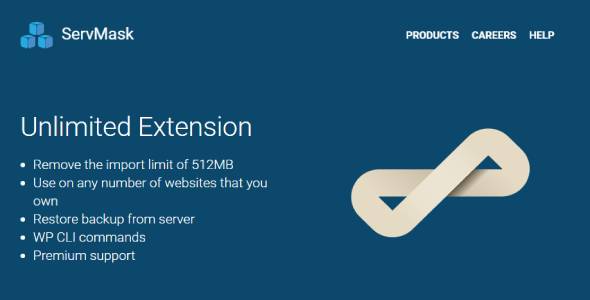



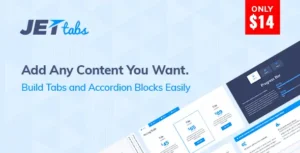








Reviews
Clear filtersThere are no reviews yet.