Besa Theme v2.3.10 – Elementor Marketplace WooCommerce
$49.00 Original price was: $49.00.$3.99Current price is: $3.99.
License: GPL | Version: v2.3.10 | Developer: Themeforest
This is The Exact Same File as Distributed by The Developer (Click Here)
The Besa Theme, available under the GPL license, offers a perfect blend of aesthetics and functionality. This comprehensive guide dives into how you can download the GPL version of Besa Theme for free through a GPLCARE membership, while exploring its features, SEO benefits, and installation steps.
1. Understanding GPL and Its Importance
GPL (General Public License) is a cornerstone of open-source software, granting users the freedom to use, modify, and redistribute software. For WordPress themes like Besa, GPL ensures:
-
Freedom to Use: Install on unlimited websites.
-
Modification Rights: Tailor the theme to your needs.
-
Cost Efficiency: Legally share or redistribute the theme.
WordPress itself is GPL-licensed, making themes under this license fully compliant and ethical. By choosing GPL-licensed themes, you support a collaborative ecosystem while accessing premium tools legally.
2. Besa Theme Overview: Features & Benefits
Besa Theme is a versatile WordPress theme designed for eCommerce, blogs, and business websites. Key features include:
-
Responsive Design: Flawless display on all devices.
-
WooCommerce Integration: Build robust online stores.
-
Customization Options: Drag-and-drop builders, pre-built templates, and color schemes.
-
Speed Optimization: Fast loading times for better SEO rankings.
-
SEO-Ready Structure: Clean code and schema markup.
Whether you’re a blogger, entrepreneur, or developer, Besa’s flexibility caters to diverse needs.
3. Why Choose GPLCARE Membership?
GPLCARE is a trusted platform offering free access to premium WordPress themes and plugins under GPL. Benefits include:
-
Free Downloads: Access Besa Theme and thousands of other resources at no cost.
-
Regular Updates: Stay secure with the latest versions.
-
Legal Compliance: All products are 100% GPL-licensed.
-
Community Support: Connect with developers and users for tips and troubleshooting.
By joining GPLCARE, you unlock a treasure trove of tools while adhering to open-source principles.
4. Step-by-Step Guide to Download Besa Theme
Step 1: Sign Up for GPLCARE Membership
Visit the GPLCARE website and create a account buy a Membership.
Step 2: Navigate to the Themes Section
Search for “Besa Theme” in the repository.
Step 3: Download the Theme
Click the download button to get the GPL-licensed ZIP file.
Step 4: Install on WordPress
Go to Appearance > Themes > Add New > Upload Theme and activate it.
5. Installing and Customizing Besa Theme
After installation, customize Besa Theme via:
-
WordPress Customizer: Adjust layouts, fonts, and colors in real-time.
-
Page Builders: Use Elementor or WPBakery for drag-and-drop editing.
-
Demo Importer: Replicate pre-built designs with one click.
Pro Tip: Enable caching plugins and optimize images for faster performance.
6. SEO Advantages of Using Besa Theme
Besa Theme is engineered for SEO success:
-
Mobile Optimization: Google prioritizes mobile-friendly sites.
-
Schema Markup: Enhances rich snippets in search results.
-
Clean Code: Reduces crawl errors and improves indexing.
-
Fast Load Times: Leverage lazy loading and minimal scripts.
Pair Besa with SEO plugins like Yoast or Rank Math for maximum impact.
7. Frequently Asked Questions (FAQ)
Q1: Is the GPL version of Besa Theme safe?
Yes! GPLCARE distributes virus-scanned, unmodified files.
Q2: Can I use Besa Theme for commercial projects?
Absolutely—GPL allows commercial use with proper attribution.
Q3: How do I update the theme?
Re-download the latest version from GPLCARE and replace the old files.
Q4: Does GPLCARE offer customer support?
While direct support isn’t included, community forums provide ample guidance.
8. Conclusion About The Besa Theme
The GPL version of Besa Theme via GPLCARE membership democratizes access to premium WordPress tools. With its SEO-friendly architecture, customization options, and cost-free model, it’s ideal for developers and businesses alike. Embrace the power of open-source software and elevate your web presence today by joining GPLCARE and downloading Besa Theme!
What is included?
Documentation You will find the item’s documentation within the .zip file you download.
Updates Available
You'll always have access to the latest features, fixes, and security updates. Simply re-download the item to get the most up-to-date files. You can find the updates change-log on the item’s description.
What is not included?
Author Support
Author support is not available for items downloaded on GPLCare. If you need support from this item’s author, we recommend you take a look at this item on Original Author. If support is offered, you will receive 6 months of support when you purchase the item there.
Technical support from GPLCare
GPLCare doesn’t offer technical support for individual items. If you need further assistance, please visit our Help center and create Support Tickets here.
Automatic updates All updates require manual installation.
You must be logged in to post a review.






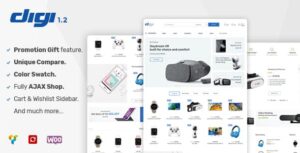






Reviews
Clear filtersThere are no reviews yet.