Ohio Theme v3.6.2 (Latest Version)- Creative Portfolio & Agency WordPress Theme
$49.00 Original price was: $49.00.$3.99Current price is: $3.99.
License: GPL | Version: v3.6.2 | Developer: Themeforest
This is The Exact Same File as Distributed by The Developer (Click Here)
If you’re looking to enhance your website with a stylish theme, the Ohio Theme is a great option, especially if you’re a member of GPLCARE. This article will guide you through the benefits of GPL licensing, the features of the Ohio Theme, and how to download it for free with your GPLCARE membership. Whether you’re a developer or a blogger, understanding these aspects can help you make the most out of your website.
Key Takeaways
- GPL licensing allows for free distribution and modification of software.
- The Ohio Theme offers user-friendly customization options for a unique website.
- Downloading the Ohio Theme is straightforward with a GPLCARE membership.
- Membership provides access to a variety of premium themes and community support.
- Using the Ohio Theme effectively can improve your site’s SEO and user engagement.
Understanding GPL Licensing Benefits
What Is GPL Licensing?
Okay, so what’s the deal with GPL? Basically, it’s a license that gives users a bunch of freedoms. You can run the software, study it, share it, and even modify it. It’s all about open source and making sure everyone can benefit from the code. Think of it as a set of rules that promote collaboration and innovation in the software world. It’s not just about free software, it’s about freedom.
Advantages of GPL for Developers
For developers, GPL can be pretty cool. First off, it encourages collaboration. When your code is GPL, other developers can contribute, fix bugs, and add new features. This can lead to faster development and better software. Plus, it can help build a community around your project. People are more likely to use and support software that’s open and transparent. It also gives you some protection; anyone who distributes your code has to keep it open, too. It’s a win-win, really.
How GPL Promotes Open Source
GPL is a big deal for open source. It makes sure that software stays open. When you use GPL, you’re saying that anyone who uses your code has to share their changes. This creates a cycle of sharing and improvement. It also prevents companies from taking open source code and making it proprietary. It’s like a safeguard for the open source community. It helps to keep things fair and accessible for everyone.
GPL helps to ensure that software remains free and open for everyone. It’s a commitment to collaboration and shared progress, which is pretty important in the tech world.
Exploring the Ohio Theme Features
Key Features of Ohio Theme
The Ohio theme is packed with features designed to make website creation easier and more efficient. It boasts a modular design, allowing you to pick and choose the elements you need without bogging down your site with unnecessary code. Some of the key features include:
- A drag-and-drop page builder for easy layout customization.
- Pre-designed templates for various industries and purposes.
- Responsive design that adapts to different screen sizes.
Customization Options Available
One of the biggest draws of the Ohio theme is its extensive customization options. You’re not stuck with a cookie-cutter design. You can tweak almost everything to match your brand. For example, you can easily change the color scheme, fonts, and layout with just a few clicks. Ohio also offers advanced options for those who want to get into the code and make more specific changes. This flexibility makes it a great choice for both beginners and experienced developers. If you need to calculate automated taxes, you can easily integrate a plugin.
User Experience and Design
The Ohio theme prioritizes user experience (UX) and design. The developers have focused on creating a theme that is not only visually appealing but also easy to navigate and use. The theme includes features like:
- Fast loading speeds to keep visitors engaged.
- Intuitive navigation menus for easy browsing.
- Clean and modern design aesthetics.
The Ohio theme is designed to be accessible to everyone, regardless of their technical skills. The intuitive interface and extensive documentation make it easy to get started and create a professional-looking website in no time.
How to Download Ohio Theme with GPLCARE
Step-by-Step Download Guide
Okay, so you’re ready to get your hands on the Ohio theme. Great! Here’s how to do it, step by step. First, make sure you have an active GPLCARE membership. If you don’t, you’ll need to sign up (more on that later). Once you’re a member, log in to your GPLCARE account. Navigate to the “Downloads” section, usually found in your account dashboard.
Next, find the Ohio theme in the list of available downloads. It might be organized alphabetically or by category, so take a moment to locate it. Click on the Ohio theme to go to its dedicated download page. On this page, you should see a download button. Click it, and the theme file (usually a .zip file) will start downloading to your computer. That’s it! You’ve successfully downloaded the Ohio theme. Now you can install it on your WordPress site.
Setting Up Your GPLCARE Membership
If you aren’t already a GPLCARE member, getting set up is pretty straightforward. Head over to the GPLCARE website and look for the “Sign Up” or “Membership” page. You’ll typically find different membership tiers, each with its own set of benefits and pricing. Choose the one that best fits your needs. You’ll need to provide some basic information, like your name, email address, and payment details. Once you’ve filled out the form and submitted your payment, you should receive a confirmation email with your login credentials. Keep these safe, as you’ll need them to access the Ohio theme and other member benefits. Setting up your membership is the first step to unlocking a world of themes and resources.
Accessing the Ohio Theme
Alright, you’ve got your GPLCARE membership and you’re logged in. Now, how do you actually get to the Ohio theme? Once you’re logged into your GPLCARE account, look for a section labeled “Themes,” “Downloads,” or something similar. This is where all the goodies are kept. You might see a search bar or filters to help you find the Ohio theme quickly. Once you’ve located it, click on the theme’s name or image to go to its dedicated page. From there, you should see a prominent download button. Click that button, and the Ohio theme .zip file will start downloading to your computer. Make sure you know where your browser saves downloaded files so you can find it easily later. Now you’re ready to install the theme on your WordPress site and start creating awesome content!
Getting the Ohio theme through GPLCARE is a simple process. Just make sure your membership is active, find the theme in the downloads section, and click the download button. You’ll be up and running in no time.
Maximizing Your GPLCARE Membership
Exclusive Benefits of Membership
Okay, so you’ve got your GPLCARE membership. Now what? It’s time to really dig in and see what you can get out of it. The key is to understand all the perks available to you. It’s not just about downloading themes; it’s about the whole ecosystem.
- Priority Support: Get your questions answered faster.
- Exclusive Content: Access themes and plugins not available to the public.
- Early Access: Be the first to try out new features and updates.
Think of your GPLCARE membership as an investment. The more you use it, the more it pays off. Don’t just let it sit there; explore the resources and take advantage of everything offered.
Access to Premium Themes
One of the biggest draws of GPLCARE is the access to premium themes, and Ohio is just the beginning. It’s like having a candy store of website designs at your fingertips. You can experiment with different looks and functionalities without breaking the bank.
Here’s a quick rundown of what you might find:
- E-commerce themes
- Blog themes
- Portfolio themes
- Business themes
Community Support and Resources
Don’t underestimate the power of community! GPLCARE usually has a forum or some kind of community space where you can connect with other users. This is a goldmine for troubleshooting, getting inspiration, and even finding collaborators. The community is there to help you succeed.
- Forums: Ask questions and get answers from other users.
- Tutorials: Learn how to use different themes and plugins.
- Webinars: Attend live sessions to learn from experts.
Creating Content with Ohio Theme
Best Practices for Article Creation
Okay, so you’ve got the Ohio theme installed and you’re ready to start pumping out content. Awesome! But before you dive in headfirst, let’s talk about some best practices. First and foremost, know your audience. What are they looking for? What problems do they need solved? Tailor your content to meet those needs.
Here’s a quick checklist:
- Do your research. Don’t just wing it.
- Write clear, concise sentences. No one wants to wade through a wall of text.
- Use headings and subheadings to break up your content. Makes it easier to scan.
Think of your article as a conversation with your reader. You’re not just throwing information at them; you’re guiding them through a topic. Make it engaging, make it useful, and most importantly, make it readable.
Utilizing Theme Features for SEO
Ohio theme comes packed with features that can seriously boost your SEO. I mean, who doesn’t want to rank higher on Google, right? One thing I found super useful was the built-in support for schema markup. It helps search engines understand what your content is all about. Also, make sure you’re using relevant keywords throughout your article, but don’t stuff them in! That’s a big no-no.
Here’s a few things to keep in mind:
- Optimize your images with alt text.
- Use internal and external links strategically.
- Make sure your site is mobile-friendly (Ohio theme is responsive, so you’re already halfway there!).
Enhancing User Engagement
So, you’ve got people visiting your site. Great! Now, how do you keep them there? User engagement is key. No one wants to land on a page and bounce right off. Use visuals! Ohio theme makes it easy to embed images and videos. Ask questions! Encourage comments and feedback. Make your content interactive.
Here’s a few ideas:
- Add a call to action at the end of your article.
- Create quizzes or polls related to your topic.
- Respond to comments and engage in discussions.
| Engagement Tactic | Impact | Difficulty |
|---|---|---|
| Visuals | High | Medium |
| Interactive Content | High | High |
| Calls to Action | Medium | Low |
Troubleshooting Common Issues
Common Problems with Ohio Theme
Okay, so you’ve got the Ohio Theme up and running, but things aren’t exactly smooth sailing? Don’t worry, it happens. One of the most frequent issues people run into is related to plugin conflicts. Sometimes, a plugin that works perfectly fine with another theme can cause unexpected behavior with Ohio. This could manifest as layout issues, broken functionality, or even the dreaded white screen of death. Another common problem is related to image sizes. If your images aren’t optimized for the theme, they might appear blurry or distorted. Finally, caching can sometimes cause problems, especially after making changes to the theme.
- Plugin Conflicts: Deactivate plugins one by one to identify the culprit.
- Image Optimization: Use appropriate image sizes and compression.
- Caching Issues: Clear your browser and website cache regularly.
It’s always a good idea to back up your website before making any major changes, especially when troubleshooting. That way, if something goes wrong, you can easily restore your site to its previous state.
How to Get Support from GPLCARE
So, you’ve hit a wall and need some help? GPLCARE has a few avenues for support. First, check out their premium themes knowledge base. It’s packed with articles and tutorials that cover a wide range of topics. If you can’t find what you’re looking for there, you can submit a support ticket. Be as detailed as possible when describing your issue, including any error messages you’re seeing and the steps you’ve already taken to try and resolve it. The more information you provide, the faster they’ll be able to help you. GPLCARE also has a community forum where you can connect with other users and get advice.
- Knowledge Base: Search for solutions in the extensive documentation.
- Support Tickets: Submit detailed requests for personalized assistance.
- Community Forum: Engage with other users for peer support and advice.
Tips for Smooth Operation
Want to avoid problems in the first place? Here are a few tips for keeping your Ohio Theme running smoothly. First, always keep your theme and plugins updated. Updates often include bug fixes and security patches that can prevent issues down the road. Second, optimize your images before uploading them to your website. Large, unoptimized images can slow down your site and cause performance problems. Finally, use a reliable hosting provider. A good host will provide the resources and support you need to keep your site running smoothly. Regularly check your website’s performance and security to ensure everything is in top shape.
- Keep everything updated: Themes, plugins, and WordPress itself.
- Optimize images: Reduce file sizes without sacrificing quality.
- Choose a reliable host: Ensure adequate resources and support.
Comparing Ohio Theme with Other Themes
Ohio Theme vs. Competitors
Okay, so you’re thinking about the Ohio Theme, but you’re also wondering what else is out there, right? Makes sense. Let’s be real, there are a ton of themes available, and they all promise the world. Ohio Theme definitely has some strong points, but it’s not the only game in town. Some themes focus more on specific niches, like e-commerce or photography, while Ohio tries to be a bit of an all-rounder. It really boils down to what exactly you need for your project.
Unique Selling Points of Ohio Theme
What makes Ohio Theme stand out? Well, a few things. It’s got a pretty clean design, which is a plus if you’re not trying to overwhelm your visitors with a bunch of visual clutter. The customization options are pretty solid, letting you tweak things without needing to be a coding wizard. And, of course, the GPLCARE membership gives you access to updates and support, which can be a lifesaver when things go sideways. Here’s a quick rundown:
- Clean, modern design
- Good customization options
- GPLCARE support included
- Regular updates
Honestly, the GPLCARE thing is a big deal. Having someone to turn to when you’re stuck is worth its weight in gold, especially if you’re not super tech-savvy.
User Reviews and Feedback
User reviews are all over the place, as usual. Some people rave about how easy Ohio Theme is to use and how great it looks. Others complain about minor bugs or wish there were more advanced features. It’s the internet, so take everything with a grain of salt. But generally, the feedback seems positive, especially from people who are new to WordPress or who don’t want to mess with a ton of code. Just do your research and see what others are saying before you commit.
Final Thoughts
In conclusion, if you’re looking to enhance your website without breaking the bank, the GPL Version Ohio Theme is a solid choice. With a GPLCARE membership, you can easily download this theme and access a range of other resources. It’s a straightforward way to get quality themes and plugins for your WordPress site. Plus, the community support and updates keep everything running smoothly. So, why not give it a shot? You might just find the perfect fit for your project.
Frequently Asked Questions
What is GPL licensing?
GPL stands for General Public License. It allows users to use, modify, and share software freely.
What are the benefits of using GPL for developers?
Developers can share their work, collaborate with others, and improve their software with community help.
How can I download the Ohio Theme through GPLCARE?
You can download the Ohio Theme by signing up for a GPLCARE membership and following their download instructions.
What features does the Ohio Theme offer?
The Ohio Theme includes customizable layouts, user-friendly design, and great support for plugins.
What are the advantages of having a GPLCARE membership?
With a GPLCARE membership, you get access to premium themes, community support, and exclusive resources.
How can I troubleshoot issues with the Ohio Theme?
You can check the GPLCARE support section for help or look for common issues in their FAQ.
What is included?
Documentation You will find the item’s documentation within the .zip file you download.
Updates Available
You'll always have access to the latest features, fixes, and security updates. Simply re-download the item to get the most up-to-date files. You can find the updates change-log on the item’s description.
What is not included?
Author Support
Author support is not available for items downloaded on GPLCare. If you need support from this item’s author, we recommend you take a look at this item on Original Author. If support is offered, you will receive 6 months of support when you purchase the item there.
Technical support from GPLCare
GPLCare doesn’t offer technical support for individual items. If you need further assistance, please visit our Help center and create Support Tickets here.
Automatic updates All updates require manual installation.
You must be logged in to post a review.



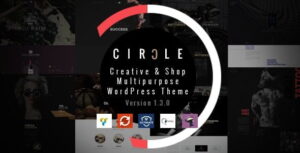
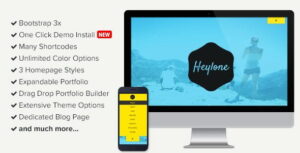

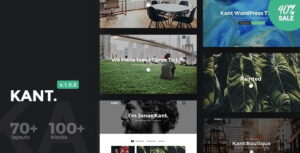


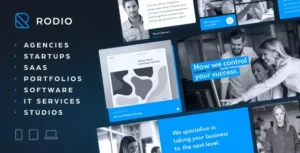
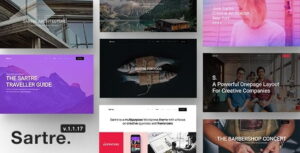


Reviews
Clear filtersThere are no reviews yet.