WP Grid Builder Plugin v2.1.8
$49.00 Original price was: $49.00.$2.99Current price is: $2.99.
License: GPL | Version: v2.1.8 | Developer: WP Grid Builder
This is The Exact Same File Distributed by The Developer (Click Here)
WP Grid Builder Plugin: The Ultimate Guide to Creating Filterable Grids in WordPress
If you’re looking to elevate your WordPress website with stunning, user-friendly layouts, the WP Grid Builder plugin might just be the tool you need. Whether you’re running an eCommerce store, a portfolio site, a blog, or any other type of website, this powerful plugin allows you to create advanced, filterable grids without touching a single line of code. In this comprehensive guide, we’ll dive deep into what WP Grid Builder is, its key features, benefits, use cases, and best practices—all while ensuring the article is optimized for SEO with relevant keywords like “WP Grid Builder,” “WordPress grid plugin,” and “filterable grids.” By the end, you’ll have a clear understanding of how this plugin can transform your site and why it’s worth considering.
What is WP Grid Builder?
WP Grid Builder is a premium WordPress plugin designed to help users create visually appealing and highly functional grid layouts for displaying various types of content. From blog posts and pages to custom post types and WooCommerce products, this plugin supports it all. What sets it apart is its ability to add advanced filtering options—known as facets—allowing visitors to easily sort and find the content they’re looking for.
The plugin is particularly valuable for website owners who want to improve user experience (UX) and showcase their content in an organized, professional manner. Whether you’re a blogger wanting to display a grid of articles or an online store owner needing a filterable product catalog, WP Grid Builder offers a flexible and intuitive solution.
Key Features of WP Grid Builder
WP Grid Builder is packed with features that make it a standout choice among WordPress grid plugins. Here’s a breakdown of what you can expect:
Drag-and-Drop Interface
No coding skills? No problem. WP Grid Builder offers an intuitive drag-and-drop builder that lets you design custom grid layouts and individual content “cards” with ease. This user-friendly approach makes it accessible to beginners and seasoned developers alike.
Facet Filtering System
One of the plugin’s most powerful features is its facet system. Facets are advanced filters that allow users to narrow down content based on specific criteria, such as categories, tags, price ranges, or custom fields. With over 20 facet types—including checkboxes, dropdowns, sliders, and ratings—you can create a tailored search experience for your visitors.
Seamless Page Builder Integration
WP Grid Builder plays nicely with popular page builders like Elementor, Oxygen, Beaver Builder, and Bricks. This compatibility ensures you can integrate grids into your existing workflow without any hiccups.
Custom Query Support
Need to display specific content? The plugin lets you create custom queries to pull in posts, products, users, or other content types, which can then be filtered using facets.
Performance Optimization
Speed is critical for both user experience and SEO. WP Grid Builder is optimized for performance with custom AJAX endpoints and an indexing system, ensuring fast filtering even when dealing with large amounts of content.
SEO-Friendly Design
The plugin adheres to best SEO practices and is 100% W3C compliant, meaning it won’t harm your site’s search engine rankings. In fact, its ability to improve UX and site structure can give your SEO efforts a boost.
Responsive and Mobile-Friendly
All grids and facets are fully responsive, with touch support for features like lightboxes and carousels. This ensures your content looks great on any device.
Pre-Made Templates
To save time, WP Grid Builder includes a variety of pre-designed templates for grids and cards. You can use these as a starting point and customize them to match your site’s design.
Why Use WP Grid Builder?
So, why should you consider WP Grid Builder over other WordPress grid plugins? Here are some compelling reasons:
- Ease of Use: The drag-and-drop interface and pre-made templates make it simple to create professional grids, even if you’re not tech-savvy.
- Flexibility: With support for multiple content types and integrations with tools like WooCommerce and Advanced Custom Fields (ACF), it’s adaptable to almost any project.
- Improved User Experience: Facet filtering reduces bounce rates by helping visitors quickly find what they need, keeping them engaged longer.
- Speed and Efficiency: The plugin’s performance optimizations ensure your site stays fast, which is a key ranking factor for search engines like Google.
- SEO Benefits: By enhancing site navigation and adhering to SEO standards, WP Grid Builder can indirectly improve your rankings.
How to Use WP Grid Builder: A Step-by-Step Guide
Ready to get started? Here’s how to create your first grid with WP Grid Builder:
- Install and Activate: Purchase the plugin, download the ZIP file, and upload it to your WordPress site via the Plugins menu. Activate it and enter your license key for updates and support.
- Create a New Grid: Go to the WP Grid Builder dashboard and click “Add New.” Choose to start from scratch or select a pre-made template.
- Configure Grid Settings: Pick your content type (e.g., posts, products) and set up the query to determine what content appears in the grid.
- Design the Layout: Select a layout style—Masonry, Metro, or Justified—and tweak settings like column numbers and row heights.
- Add Facets: Create filters based on taxonomy terms, custom fields, or other criteria. Choose facet types like checkboxes or sliders to suit your needs.
- Customize Cards: Use the card builder to design how each item in the grid looks, adding elements like images, titles, and excerpts.
- Insert the Grid: Copy the shortcode or use your page builder to add the grid to any page or post.
Best Practices for Using WP Grid Builder
To maximize the plugin’s potential, follow these tips:
- Start with Templates: Beginners should customize pre-made templates to get familiar with the builder before creating grids from scratch.
- Optimize for Mobile: Test your grids on various devices to ensure they’re responsive and user-friendly.
- Keep Facets Relevant: Choose filters that align with your content and audience. For example, an eCommerce site might prioritize price and category facets.
- Use Custom Fields: Integrate ACF or similar plugins to display and filter by custom data, adding more depth to your grids.
- Monitor Site Speed: Pair WP Grid Builder with a caching plugin and fast hosting to maintain optimal performance, especially with large grids.
Real-World Use Cases for WP Grid Builder
WP Grid Builder’s versatility makes it suitable for a wide range of websites. Here are some practical examples:
eCommerce Product Grids
For WooCommerce stores, create filterable product grids where customers can sort by price, brand, category, or ratings. This streamlines the shopping experience and can increase conversions.
Portfolio Displays
Creative professionals can showcase their work in a portfolio grid, with filters for project type (e.g., photography, design) or client name.
Blog Post Archives
Organize your blog posts into a filterable grid with facets for categories, tags, or dates, making it easy for readers to explore your content.
Media Galleries
Display images, videos, or audio files in a media grid, complete with filters for different types or topics.
Directory Listings
Build a directory of users, businesses, or locations, with facets for filtering by region, industry, or other attributes.
Pricing and Support
WP Grid Builder is a premium plugin with no free version. Pricing starts at $49 per year for a single-site license, which includes updates and support. Multi-site and lifetime license options are also available for those needing more flexibility.
The plugin comes with extensive documentation and video tutorials, making it easy to learn. Plus, the support team is known for being responsive, ensuring you’re never stuck with an unresolved issue.
Potential Drawbacks
While WP Grid Builder is a fantastic tool, it’s not without its limitations:
- No Free Version: The lack of a free tier might deter budget-conscious users, though the $49 price point is reasonable for the features offered.
- Learning Curve: With so many options, beginners might feel overwhelmed at first. Thankfully, the templates and documentation help ease the process.
- Performance Considerations: Large grids with extensive facets may slow down on underpowered hosting, so investing in quality hosting is key.
How WP Grid Builder Boosts SEO
SEO is a critical factor for any website, and WP Grid Builder contributes in several ways:
- Improved User Experience: Filterable grids keep visitors engaged, reducing bounce rates—a positive signal for search engines.
- Fast Load Times: The plugin’s optimization features ensure quick filtering, aligning with Google’s emphasis on site speed.
- SEO Compliance: Being W3C compliant and following best practices means your grids won’t hurt your rankings.
- Better Site Structure: Organized content layouts make it easier for search engine crawlers to index your site.
By incorporating keywords like “WP Grid Builder,” “filterable grids,” and “WordPress grid plugin” naturally throughout your content, you can further enhance your site’s visibility.
Conclusion
The WP Grid Builder plugin is a game-changer for WordPress users who want to create professional, filterable grids without coding. Its drag-and-drop interface, powerful facet system, and compatibility with popular tools make it a versatile solution for eCommerce stores, portfolios, blogs, and more. While it’s a premium plugin with a slight learning curve, the benefits—improved UX, SEO advantages, and stunning layouts—far outweigh the drawbacks.
Whether you’re looking to showcase products, organize blog posts, or build a directory, WP Grid Builder offers the tools to do it efficiently and beautifully. Pair it with best practices like mobile optimization and strategic facet use, and you’ll have a website that not only looks great but also performs well in search rankings. Ready to take your WordPress site to the next level? Give WP Grid Builder a try—you won’t be disappointed.
What is included?
Documentation You will find the item’s documentation within the .zip file you download.
Updates Available
You'll always have access to the latest features, fixes, and security updates. Simply re-download the item to get the most up-to-date files. You can find the updates change-log on the item’s description.
What is not included?
Author Support
Author support is not available for items downloaded on GPLCare. If you need support from this item’s author, we recommend you take a look at this item on Original Author. If support is offered, you will receive 6 months of support when you purchase the item there.
Technical support from GPLCare
GPLCare doesn’t offer technical support for individual items. If you need further assistance, please visit our Help center and create Support Tickets here.
Automatic updates All updates require manual installation.
You must be logged in to post a review.

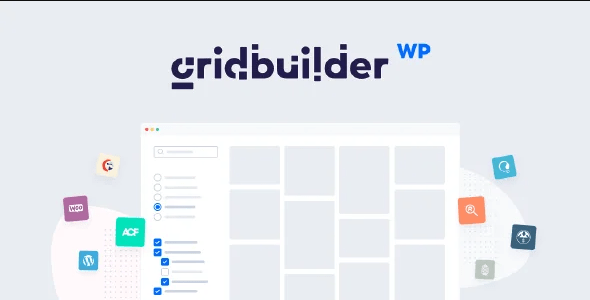

Reviews
Clear filtersThere are no reviews yet.