Enable Updates Notification
In the fast-paced digital world we live in, protecting sensitive information has become a paramount concern for businesses and individuals alike. Whether you are collecting customer data, conducting surveys, or organizing events, ensuring the privacy and security of your online forms is crucial. This is where WPForms Form Locker steps in, offering a robust solution to safeguarding your form submissions from unauthorized access. WPForms Form Locker is a powerful WordPress plugin that allows you to restrict access to your forms, ensuring that only authorized users can view and submit them. With its intuitive interface and customizable settings, you have full control over who can access your forms and when. Whether you want to limit form submissions to registered users, specific user roles, or even set up time-based restrictions, WPForms Form Locker provides a flexible and user-friendly solution. Say goodbye to worry over unsecured form submissions and embrace the peace of mind that WPForms Form Locker brings to your online operations.
WPForms Form Locker is a powerful plugin that allows you to lock specific forms on your website. With its user-friendly interface, you can easily restrict access to certain forms, ensuring only authorized users can submit them. This feature is beneficial for membership sites, online communities, or any scenario where you want to control form submissions. WPForms Form Locker provides an added layer of security and control over your website’s form submissions.
Introduction to WPForms Form Locker
WPForms Form Locker is a powerful tool that allows you to lock your forms and control access to them on your WordPress website. With this feature, you can restrict form submissions to only authorized users, ensuring that your forms are used by the right people. In this article, we will guide you through the step-by-step process of using the WPForms Form Locker effectively.
Step 1: Install and Activate WPForms Plugin
The first step is to install and activate the WPForms plugin on your WordPress website. WPForms is a user-friendly form builder plugin that provides various powerful features, including the Form Locker. To install the plugin, follow these simple steps:
Step 1.1: Access the WordPress Dashboard
Log in to your WordPress admin dashboard using your credentials.
Step 1.2: Navigate to Plugins
From the left-hand menu, click on “Plugins” and then select “Add New.”
Step 1.3: Search for WPForms
In the search bar, type “WPForms” and click on the “Install Now” button next to the WPForms plugin.
Step 1.4: Activate WPForms
Once the plugin is installed, click on the “Activate” button to activate the WPForms plugin on your website.
Step 2: Create a Form
After successfully activating WPForms, the next step is to create a form that you want to lock. Follow these steps to create a form:
Step 2.1: Access WPForms
From the WordPress dashboard, click on “WPForms” in the left-hand menu to access the WPForms plugin.
Step 2.2: Add a New Form
Click on the “Add New” button to create a new form.
Step 2.3: Choose a Form Template
Select a form template from the available options or start with a blank form.
Step 2.4: Customize Your Form
Customize your form by adding fields, adjusting settings, and configuring form notifications.
Step 2.5: Save Your Form
Once you have finished customizing your form, click on the “Save” button to save your changes.
Step 3: Lock Your Form
Now that you have created your form, the next step is to lock it using the WPForms Form Locker. Follow these steps to lock your form:
Step 3.1: Access Form Locker Settings
From the WPForms dashboard, click on the “Settings” tab at the top of the page.
Step 3.2: Enable Form Locker
Scroll down to the “Form Locker” section and check the box next to “Enable Form Locker.”
Step 3.3: Set Access Permissions
Choose the access permissions for your form. You can restrict form submissions to logged-in users, specific user roles, or specific WordPress users.
Step 3.4: Save Form Locker Settings
Click on the “Save Settings” button to save your Form Locker settings.
Step 4: Publish Your Locked Form
After configuring the Form Locker settings, the final step is to publish your locked form on your WordPress website. Follow these steps:
Step 4.1: Edit the Page/Post
Edit the page or post where you want to add the locked form.
Step 4.2: Add WPForms Block
Click on the “+” icon to add a new block and search for the “WPForms” block.
Step 4.3: Select Locked Form
Choose the locked form you created earlier from the dropdown list.
Step 4.4: Publish the Page/Post
Click on the “Publish” or “Update” button to publish the page or post with the locked form.
By following these steps, you can successfully set up and use the WPForms Form Locker to lock your forms and control access on your WordPress website. Enjoy the enhanced security and control over your form submissions!
Frequently Asked Questions
Below are some common questions about WPForms Form Locker.
What is WPForms Form Locker?
WPForms Form Locker is a feature of the WPForms plugin that allows you to restrict access to certain forms on your WordPress website. It provides an added layer of security and control over who can submit the form.
The Form Locker feature is especially useful when you want to limit form submissions to specific users or groups, or if you want to prevent unauthorized access to sensitive information collected through your forms.
How does WPForms Form Locker work?
WPForms Form Locker works by allowing you to set access restrictions on your forms based on various criteria. You can choose to restrict access to specific user roles, individual users, or even by IP address.
Once the access restrictions are set, anyone who does not meet the specified criteria will be prevented from submitting the form. They will either see an error message or be redirected to a different page, depending on your configuration.
Can I customize the error message for restricted access?
Yes, you can customize the error message that is displayed to users who are restricted from accessing a form. WPForms Form Locker provides an option to enter a custom error message, allowing you to provide specific instructions or information to users who are denied access.
Customizing the error message can help improve user experience and provide clarity on why access to the form is restricted. It’s a great way to communicate with users and guide them on the necessary steps to gain access, if applicable.
Is it possible to restrict access to multiple forms simultaneously?
Yes, WPForms Form Locker allows you to apply access restrictions to multiple forms simultaneously. This means you can set up a consistent access control policy across multiple forms on your website, saving you time and effort in managing each form individually.
By selecting multiple forms and applying access restrictions to them collectively, you can ensure that the same access rules are enforced consistently across all the selected forms, providing a seamless user experience and maintaining a unified security strategy.
Can I track and monitor who has attempted to access a restricted form?
Yes, WPForms Form Locker provides a logging feature that allows you to track and monitor all access attempts to restricted forms. The log records information such as the user’s IP address, date and time of the access attempt, and whether the access was granted or denied.
By reviewing the access logs, you can have visibility into who has attempted to access the restricted forms and take appropriate actions if necessary. This feature helps you maintain control over your forms and ensures that only authorized users are able to submit them.
How to Use the WPForms Form Locker Addon (QUICK & EASY!)
In conclusion, WPForms Form Locker is an invaluable tool for any website owner looking to enhance the security and control over their online forms. With its user-friendly interface and powerful features, this plugin provides a seamless experience for locking and restricting access to your forms. Whether you are collecting sensitive customer information or simply want to limit form submissions to a specific group of users, WPForms Form Locker has got you covered. Furthermore, the advanced customization options offered by WPForms Form Locker allow you to tailor the locking mechanism to suit your specific needs. From setting up password protection to restricting access based on user roles, this plugin offers a wide range of options to ensure the utmost privacy and security. With WPForms Form Locker, you can have peace of mind knowing that your valuable data is protected and accessible only to authorized individuals. In conclusion, WPForms Form Locker is a must-have plugin for website owners who prioritize security and control over their online forms. With its intuitive interface and versatile locking options, this plugin offers a seamless experience for protecting and restricting access to your forms. Take advantage of the power and flexibility provided by WPForms Form Locker and ensure that your valuable data remains safe and secure.



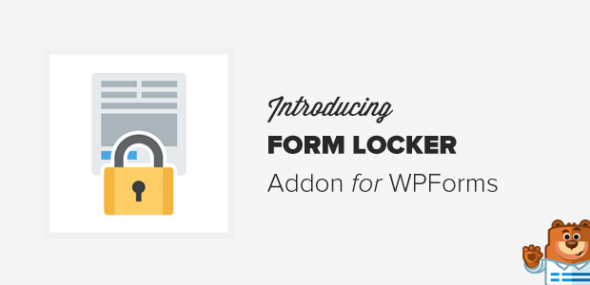


Reviews
Clear filtersThere are no reviews yet.