WPForms Geolocation v2.7.0
$29.00 Original price was: $29.00.$3.99Current price is: $3.99.
License: GPL | Version: v2.7.0 | Developer: WPForms
This is The Exact Same File as Distributed by The Developer (Click Here)
Are you tired of manually collecting and inputting location information from your website visitors? Look no further, because WPForms Geolocation is here to revolutionize the way you gather geographical data. As an innovative WordPress plugin, WPForms Geolocation offers an effortless solution to automatically detect and record the location of your website visitors. Whether you’re running an e-commerce store, a travel blog, or a local business website, this powerful tool will provide you with valuable insights about your audience’s whereabouts. Imagine the convenience of having accurate location data without any hassle. With WPForms Geolocation, you can effortlessly enhance your website’s functionality and gain a deeper understanding of your visitors’ demographics. This feature-rich plugin not only fetches the location details of your users but also allows you to customize the display format and presentation of this information. From displaying the country or city name to showcasing the coordinates on an interactive map, WPForms Geolocation gives you the flexibility to tailor the output to your specific needs. So say goodbye to tedious manual data entry and say hello to WPForms Geolocation – the game-changer in geolocation technology for your WordPress site.
WPForms Geolocation: WPForms Geolocation is a powerful feature that allows you to capture the location of form submissions. With this feature, you can collect accurate geographical data from your website visitors. WPForms Geolocation provides valuable insights and helps you better understand where your users are located. By integrating geolocation into your forms, you can enhance user experience and personalize your offerings based on their location.
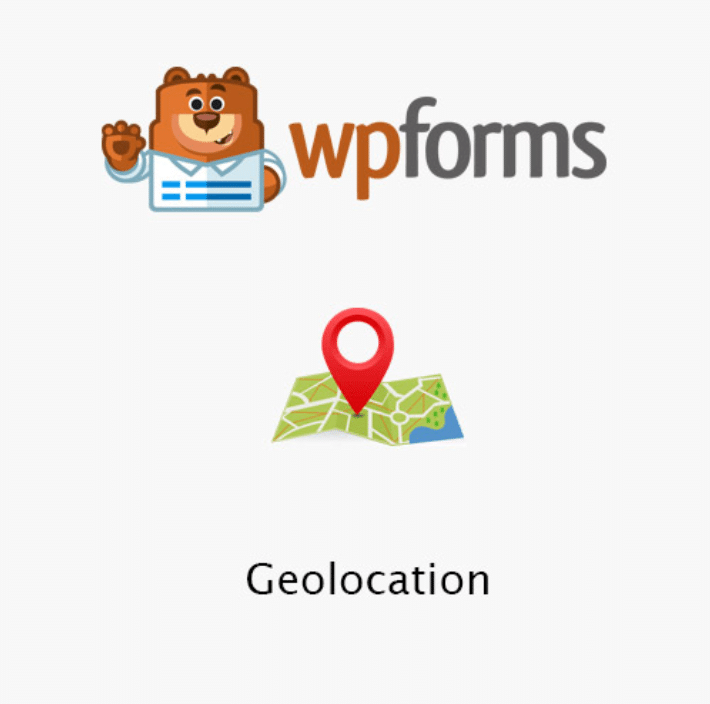
Introduction to WPForms Geolocation
WPForms Geolocation is a powerful feature that allows you to capture and analyze location data from your form submissions. With this feature, you can gain valuable insights about where your form submissions are coming from and use that information to make data-driven decisions for your business or organization. In this article, we will provide a step-by-step guide on how to use WPForms Geolocation effectively.
Step 1: Enable Geolocation in WPForms
To start using WPForms Geolocation, you need to enable the feature in your WPForms settings. Follow these steps to do so:
- Login to your WordPress admin dashboard.
- Navigate to WPForms » Settings.
- Click on the ‘Geolocation’ tab.
- Check the box next to ‘Enable Geolocation’ to activate the feature.
- Click the ‘Save Settings’ button to save your changes.
Once you have enabled Geolocation in WPForms, you can proceed to the next step.
Step 2: Add Geolocation Field to Your Form
After enabling WPForms Geolocation, you can now add the Geolocation field to your form. This field will automatically capture the location data of your form submissions. Here’s how to add the Geolocation field to your form:
- Edit the form where you want to add the Geolocation field.
- Drag and drop the ‘Geolocation’ field from the left-hand panel to your form builder.
- Customize the field label and description according to your preferences.
- Click the ‘Save’ button to save your form.
Adding the Geolocation field to your form will allow you to collect location data from your form submissions.
Step 3: Analyze Geolocation Data
Once you start receiving form submissions with Geolocation data, you can analyze the data to gain valuable insights. WPForms provides a user-friendly interface to view and analyze your Geolocation data. Follow these steps to analyze Geolocation data:
- Login to your WordPress admin dashboard.
- Navigate to WPForms » Entries.
- Select the form where you have enabled Geolocation.
- You will see a list of form submissions. Click on a submission to view the details.
- In the submission details, you will find the Geolocation data under the ‘Geolocation’ field.
By analyzing the Geolocation data, you can identify patterns, trends, and geographical locations of your form submissions. This information can be used to optimize your marketing strategies and make informed business decisions.
Step 4: Use Geolocation Data Effectively
Now that you have collected and analyzed Geolocation data using WPForms, it’s time to put that data to good use. Here are a few ways you can leverage Geolocation data effectively:
- Segment your audience based on location and send targeted marketing campaigns.
- Optimize your website or landing pages for specific regions or countries.
- Identify areas with high form submission rates and focus your resources accordingly.
- Make data-driven decisions regarding expansion or targeting new markets.
By utilizing the Geolocation data collected through WPForms, you can enhance your overall business strategies and improve the user experience for your website visitors.
Step 5: Ensure Data Privacy and Compliance
When using WPForms Geolocation, it is important to ensure data privacy and comply with relevant regulations. Make sure to inform your form users about the collection and usage of Geolocation data. Additionally, follow best practices for data security and compliance with privacy laws. By following these steps and utilizing WPForms Geolocation effectively, you can gain valuable insights from your form submissions and make data-driven decisions for your business or organization. Start using WPForms Geolocation today and take your form analytics to the next level.
Frequently Asked Questions
Here are some commonly asked questions about WPForms Geolocation:
What is WPForms Geolocation?
WPForms Geolocation is a feature of the WPForms plugin that allows you to collect and store geolocation information from your form submissions. This feature uses the IP address of the user to determine their location, providing you with valuable data for analysis and decision-making.
With WPForms Geolocation, you can easily track where your form submissions are coming from, which can be useful for a variety of purposes such as targeting specific regions for marketing campaigns or understanding the geographic distribution of your audience.
How does WPForms Geolocation work?
WPForms Geolocation works by leveraging IP geolocation data to determine the location of the user submitting a form. When a user fills out a form on your website, their IP address is captured and sent to a geolocation database. This database then provides information about the user’s location, such as their country, city, and even latitude and longitude.
WPForms integrates with reliable geolocation providers to ensure accurate and up-to-date data. By enabling WPForms Geolocation in your forms, you can easily retrieve and store this information along with other form submission data for analysis and reporting.
Is WPForms Geolocation GDPR compliant?
Yes, WPForms Geolocation is GDPR compliant. WPForms is designed with a strong focus on user privacy and data protection. When using WPForms Geolocation, it’s important to ensure that you have a lawful basis for collecting and processing geolocation data in accordance with applicable data protection laws.
WPForms provides features that allow you to obtain user consent, manage data retention, and handle data subject requests, which are essential for maintaining GDPR compliance. It’s recommended to review and update your privacy policy to include information about how you collect, process, and store geolocation data collected through WPForms.
Can I customize the display of geolocation data in my forms?
Yes, WPForms allows you to customize the display of geolocation data in your forms. By default, WPForms Geolocation captures information such as country, city, and IP address. However, you can use WPForms’ powerful form builder to add or remove fields and customize the appearance and format of the geolocation data.
For example, you can create a dropdown field to display a list of countries instead of showing the country name as plain text. This level of customization allows you to present the geolocation data in a way that best suits your form’s design and user experience.
Can WPForms Geolocation be used with all types of forms?
Yes, WPForms Geolocation can be used with all types of forms created with WPForms. Whether you have a simple contact form, a survey form, an event registration form, or an order form, you can enable WPForms Geolocation to capture and store geolocation data from your form submissions.
WPForms is a highly versatile form builder, and the Geolocation feature can be seamlessly integrated into any form you create. This allows you to gain valuable insights into the geographical distribution of your form submissions, regardless of the purpose or complexity of the form.
How to Use the Geolocation Addon by WPForms
In conclusion, WPForms Geolocation offers an innovative solution for website owners and developers seeking to enhance their user experience and gather valuable data. With its intuitive interface and powerful features, this plugin allows users to effortlessly integrate geolocation functionality into their websites. Whether it is for targeted marketing campaigns, personalized content delivery, or simply to understand their audience better, WPForms Geolocation opens up a world of possibilities. Furthermore, WPForms Geolocation provides a seamless and reliable experience for both website administrators and visitors. The plugin’s accuracy and precision in determining user locations ensure that businesses can tailor their offerings and communications to specific regions or demographics. Additionally, WPForms Geolocation’s compatibility with various devices and platforms ensures that users can access this powerful tool regardless of their preferred technology. As the digital landscape continues to evolve, WPForms Geolocation enables website owners to stay ahead of the curve and provide a truly personalized and engaging experience for their users.
🔔 SPECIAL OFFER 50% DISCOUNT ON ALL MEMBERSHIP PLANS USE PROMO CODE: AYESHA50
What is included?
Documentation You will find the item’s documentation within the .zip file you download.
Updates Available
You'll always have access to the latest features, fixes, and security updates. Simply re-download the item to get the most up-to-date files. You can find the updates change-log on the item’s description.
What is not included?
Author Support
Author support is not available for items downloaded on GPLCare. If you need support from this item’s author, we recommend you take a look at this item on Original Author. If support is offered, you will receive 6 months of support when you purchase the item there.
Technical support from GPLCare
GPLCare doesn’t offer technical support for individual items. If you need further assistance, please visit our Help center and create Support Tickets here.
Automatic updates All updates require manual installation.
You must be logged in to post a review.




Reviews
Clear filtersThere are no reviews yet.