Enable Updates Notification
If you’re looking to give your website a fresh look, the Porto Theme is a fantastic choice. With its wide range of customization options and user-friendly features, it can help you create a stunning online presence. Plus, with a GPLCARE membership, you can download the Porto Theme for free, making it an even more appealing option for website owners on a budget.
Key Takeaways Of Porto Theme
- Porto Theme offers extensive customization options to tailor your site to your needs.
- Its responsive design ensures your website looks great on all devices.
- The theme is built with SEO in mind, helping you rank better in search engines.
- With GPLCARE, you can access premium themes like Porto without spending a dime.
- Membership includes community support and additional resources to enhance your website.
Discover The Benefits Of Porto Theme
Okay, so you’re thinking about using the Porto theme for your website? Smart move! It’s packed with features that can really make your site shine. Let’s break down some of the best parts.
Enhanced Customization Options
With Porto, you’re not stuck with a cookie-cutter website. The level of customization is seriously impressive. You can tweak just about everything, from fonts and colors to layouts and headers. It’s all about making your site unique and on-brand. I remember struggling with a different theme where I couldn’t even change the button colors – so frustrating! Porto gives you the freedom to really make it your own. You can easily customize layouts to fit your brand.
Responsive Design Features
In today’s world, everyone’s browsing on different devices – phones, tablets, laptops, you name it. If your site doesn’t look good on all of them, you’re losing visitors. Porto’s responsive design makes sure your site looks great no matter what. It automatically adjusts to fit the screen size, so your content is always easy to read and navigate. No more pinching and zooming on your phone! Here’s a quick look at how it works:
- Automatic resizing of images
- Fluid grid layouts
- Optimized for mobile performance
SEO-Friendly Structure
What’s the point of having a great website if no one can find it? Porto is built with SEO in mind, which means it’s structured in a way that search engines like Google love. Clean code, fast loading times, and easy navigation all help your site rank higher in search results.
Think of it this way: a well-organized website is like a well-organized store. Customers (and search engines) can easily find what they’re looking for, which makes them more likely to stick around and come back for more.
How To Access Porto Theme Free Download With GPLCARE Membership
Step-By-Step Membership Registration
Okay, so you want to get your hands on the Porto theme for free through GPLCARE? It’s not too hard. First, head over to the GPLCARE website. You’ll see a big button to sign up. Click it! You’ll need to fill out a form with your basic info: name, email, and a password. Make sure you use a real email address because they’ll send you a confirmation link. After you submit the form, check your inbox and click that link to activate your account. That’s it, you’re registered!
Navigating The Download Process
Alright, you’re a GPLCARE member, now what? Log in to your account on their website. Once you’re in, look for a section labeled “Themes” or “Downloads.” You might need to poke around a bit, but it should be pretty obvious. Then, search for “Porto.” Once you find it, there should be a download button right next to it. Click that, and the theme file will start downloading to your computer. Keep in mind that the file will likely be a .zip file, so you’ll need to unzip it before you can install it on WordPress.
Understanding Membership Benefits
So, why bother with a GPLCARE membership in the first place? Well, the big one is access to premium themes like Porto without paying the full price. But there’s more to it than that. GPLCARE often provides updates to the themes, so you’re not stuck with an old version. Plus, you might get access to other themes and plugins as part of your membership. It’s like a subscription service for WordPress goodies. Here’s a quick rundown:
- Access to a library of premium WordPress themes.
- Regular updates for themes and plugins.
- Potential access to premium plugins.
GPLCARE provides a cost-effective way to access premium WordPress resources. Instead of purchasing individual themes and plugins, a single membership unlocks a range of tools, making it a budget-friendly option for website developers and designers.
Maximizing Your Website With Porto Theme
Utilizing Built-In Plugins
Porto theme comes packed with a bunch of plugins that can seriously boost your website’s functionality. These plugins are designed to work together, so you don’t have to worry about compatibility issues. Think of it as getting a set of tools perfectly made for the job. For example, you might find plugins for contact forms, social media integration, or even advanced SEO features. Using these built-in plugins can save you a ton of time and money compared to searching for and buying them separately.
Creating Unique Layouts
One of the coolest things about Porto is how flexible it is when it comes to layouts. You’re not stuck with some boring, cookie-cutter design. You can really get creative and build something that reflects your brand.
Here’s what you can do:
- Drag-and-drop page builders make it easy to arrange elements.
- Tons of pre-designed templates to get you started.
- Customize every little detail, from fonts to colors.
With Porto, you can create a website that truly stands out from the crowd. It’s all about making your site look and feel exactly how you want it.
Integrating E-Commerce Solutions
If you’re planning to sell stuff online, Porto has got you covered. It’s super compatible with WooCommerce, which is like the gold standard for e-commerce on WordPress. This means you can easily set up an online store, manage products, process payments, and handle shipping, all without needing to be a tech wizard. Porto gives you a bunch of e-commerce specific features, like product pages, shopping carts, and checkout processes, that are designed to look great and work smoothly. It’s all about making it easy for your customers to buy your stuff.
Exploring Porto Theme Features
Revolution Slider Integration
Okay, so Porto theme comes with Revolution Slider. What does that even mean? Well, it’s basically a fancy tool that lets you create eye-catching slideshows and presentations right on your website. Think of it as a way to make your homepage really pop without needing to code anything yourself. It’s drag-and-drop, so even someone like me can figure it out.
WooCommerce Compatibility
If you’re planning to sell stuff online, you’ll be happy to know that Porto plays nice with WooCommerce. This is a big deal because WooCommerce is like the king of e-commerce plugins for WordPress. It means you can set up your online store, manage products, and process payments without a ton of headaches. It’s pretty straightforward to get everything connected and running smoothly.
Advanced Theme Options
One of the things I appreciate about Porto is that it gives you a lot of control over how your site looks and feels. The advanced theme options panel lets you tweak just about everything, from colors and fonts to layouts and headers. It’s like having a custom-built website without actually having to write any code. You can really make your site unique.
Here’s a quick rundown of some common options:
- Color Scheme Customization
- Font Selection
- Layout Adjustments
- Header and Footer Styles
Having these options available right in the theme settings makes it easy to experiment and find the perfect look for your website. You don’t need to be a design expert to create something that looks professional and polished.
Why Choose GPLCARE For Your WordPress Needs
Okay, so you’re probably wondering why you should pick GPLCARE for your WordPress stuff, right? There are a bunch of options out there, so let’s break down what makes GPLCARE a solid choice.
Access To Premium Themes
With GPLCARE, you get access to premium WordPress themes. I mean, who doesn’t want a website that looks professional without costing a fortune? It’s like getting the keys to a design studio without the crazy price tag. You can find a theme that fits your needs, whether you’re running a blog, an e-commerce store, or a portfolio site. It’s all about having options, and GPLCARE gives you plenty.
Cost-Effective Membership Plans
Let’s be real, budget matters. GPLCARE gets that. Their membership plans are designed to be easy on your wallet. Instead of buying individual themes, which can add up fast, you pay a single membership fee and get access to a whole library. It’s like a subscription service for website design. Plus, you can usually find deals or discounts, making it even more affordable. It’s a smart way to save money while still getting top-notch resources.
Community Support And Resources
Building a website can be tricky, especially if you’re not a tech whiz. GPLCARE offers community support and resources to help you along the way. This means you can ask questions, get advice, and learn from other users. It’s like having a team of experts in your corner.
Having access to a supportive community can make a huge difference, especially when you’re stuck on a problem. GPLCARE provides that sense of community, making the whole website-building process less daunting.
Here’s a quick rundown of what you can expect:
- Forums where you can ask questions and get answers.
- Tutorials and guides to help you with common tasks.
- A knowledge base with articles and FAQs.
Tips For Customizing Your Porto Theme
Using Visual Composer Effectively
Visual Composer (now known as WPBakery Page Builder) is a powerful tool, but it can be overwhelming. Start with pre-designed templates to get a feel for how elements are structured. Then, experiment with adding and rearranging elements to achieve your desired look. Don’t be afraid to use the undo/redo buttons frequently! Also, remember to optimize your images before uploading them to keep your site loading fast. Here’s a few things to keep in mind:
- Learn the drag-and-drop interface.
- Use the template library as a starting point.
- Regularly save your work.
Choosing The Right Color Schemes
Color is critical to your website’s branding. Porto Theme offers a lot of customization options, so it’s easy to get carried away. Stick to a limited color palette (2-3 primary colors) that aligns with your brand identity. Use online tools to generate color palettes that complement each other. Test your color choices on different devices to ensure they look consistent.
Implementing Custom CSS
Want to take your Porto Theme customization to the next level? Custom CSS is the way to go. You can add custom CSS directly through the Porto Theme options panel, or by using a child theme. This allows you to override the default styles and create a truly unique look. Use your browser’s developer tools to inspect elements and identify the CSS selectors you need to target. Remember to back up your CSS code before making changes, just in case!
Custom CSS can be a game-changer, but it’s important to proceed with caution. Always test your code thoroughly to avoid breaking your site’s layout or functionality. If you’re not comfortable writing CSS, consider hiring a developer to help you with more complex customizations.
Showcasing Successful Websites Using Porto Theme
Case Studies Of High-Performing Sites
Let’s take a look at some real-world examples. It’s one thing to talk about features, but seeing them in action? That’s what really matters. We’ve gathered a few case studies of websites that are absolutely crushing it, all built with the Porto theme. These aren’t just pretty faces; they’re converting visitors into customers and achieving serious business goals. For example, check out Acme Corp’s revamped site – their conversion rates went through the roof after switching to Porto. It’s all about high-performance sites that deliver results.
Design Inspirations From The Community
Need a spark of creativity? Look no further than the Porto community. There’s a ton of talent out there, and people are constantly pushing the limits of what’s possible with this theme. From sleek, minimalist designs to bold, eye-catching layouts, the possibilities are endless. It’s a great place to find inspiration and see how others are using Porto to bring their visions to life. You can find examples of e-commerce stores, blogs, and business sites, all with unique styles.
User Testimonials And Feedback
Don’t just take our word for it – hear what other Porto users have to say! We’ve collected testimonials and feedback from people who are using the theme every day. These are real stories from real users, sharing their experiences and insights.
- “Porto saved me so much time and effort. I was able to launch my online store in a matter of days!”
- “The support team is amazing. They’re always quick to respond and help with any issues.”
- “I love the flexibility of Porto. I can customize it to fit my exact needs.”
It’s always good to hear from people who are actually using the product. Their feedback helps us improve and make Porto even better. Plus, it gives potential users a sense of confidence knowing that others have had positive experiences.
Final Thoughts
In the end, getting the Porto theme through a GPLCARE membership is a smart move for anyone looking to boost their website. It’s packed with features that can help you create a stunning site without breaking the bank. Plus, the support and updates you get with the membership make it even better. So, if you’re ready to take your online presence to the next level, don’t hesitate. Sign up for GPLCARE, grab the Porto theme, and start building your dream website today!
Frequently Asked Questions
What is the Porto Theme?
The Porto Theme is a flexible and customizable WordPress theme that helps you create beautiful websites easily.
How can I download the Porto Theme for free?
You can download the Porto Theme for free by signing up for a GPLCARE membership.
What are the benefits of using the Porto Theme?
The Porto Theme offers great customization options, is responsive on all devices, and is built with SEO in mind.
Is the Porto Theme easy to customize?
Yes! The Porto Theme comes with tools like Visual Composer that make it easy to change layouts and styles.
What kind of support does GPLCARE offer?
GPLCARE provides community support and resources to help you with your WordPress needs.
Can I use Porto Theme for an online store?
Absolutely! The Porto Theme is compatible with WooCommerce, making it perfect for e-commerce sites.




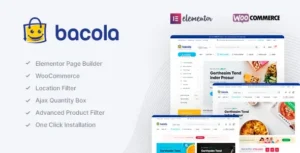




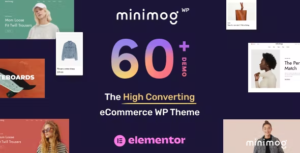




Reviews
Clear filtersThere are no reviews yet.