Enable Updates Notification
UpdraftPlus is a powerful tool that helps you protect and secure your website data. Whether you’re a web developer or just starting your online journey, UpdraftPlus has got your back! Say goodbye to sleepless nights worrying about website backups – UpdraftPlus takes care of it all. Why risk losing all your hard work when UpdraftPlus can easily back up your website? No technical expertise required – UpdraftPlus makes it simple and hassle-free. With just a few clicks, you can schedule automated backups and restore your site whenever you need. Don’t take chances with your website’s safety – trust UpdraftPlus to keep your data protected.
UpdraftPlus is a powerful backup and restoration plugin for WordPress websites. With its user-friendly interface and robust features, it’s a top choice for website owners looking to protect their data. Features include automated backups, easy restoration, remote storage options, scheduled backups, and file encryption. UpdraftPlus ensures peace of mind by safeguarding your website from data loss and providing a seamless backup experience.
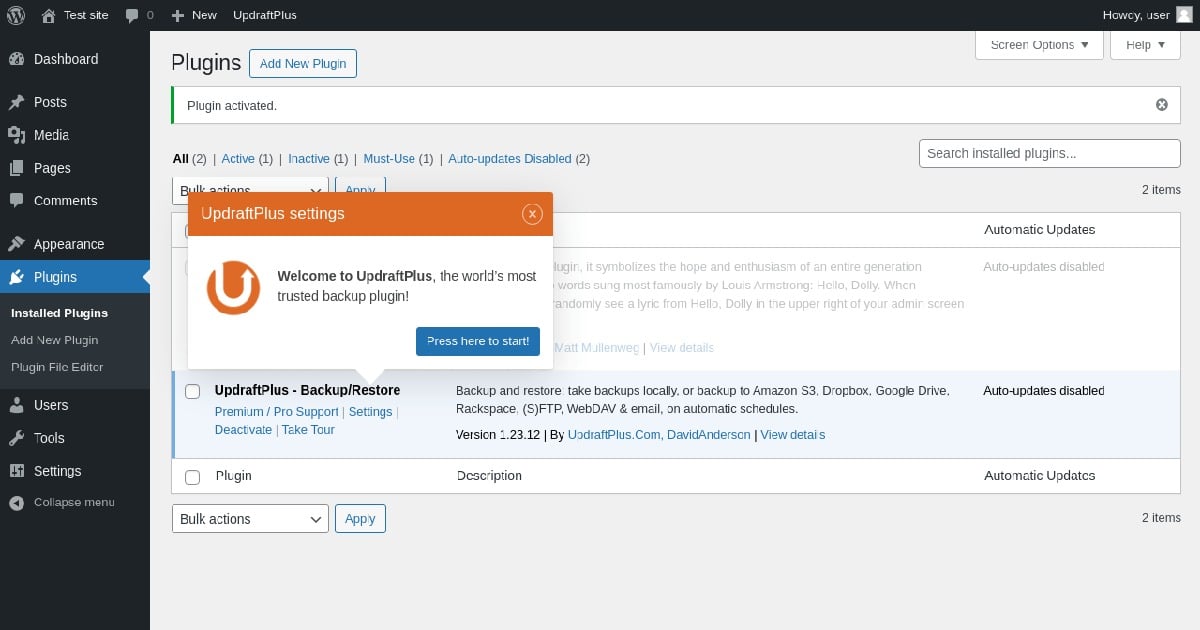
UpdraftPlus: The Ultimate WordPress Backup Plugin
Welcome to our in-depth guide on UpdraftPlus, the ultimate WordPress backup plugin. With the increasing popularity and importance of websites, it’s crucial to have a reliable backup system in place. UpdraftPlus is one of the leading backup plugins available, offering a range of powerful features to ensure the safety and security of your WordPress site. In this article, we will explore the key features, benefits, and tips for using UpdraftPlus, empowering you to protect your website and have peace of mind.
Why Choose UpdraftPlus for WordPress Backups?
When it comes to WordPress backups, UpdraftPlus stands out as the go-to solution for millions of website owners and developers. Here’s why:
- Easy to Use: UpdraftPlus provides a user-friendly interface, making it simple for beginners and experts alike to set up and schedule backups.
- Comprehensive Backup Options: UpdraftPlus allows you to backup everything on your WordPress site, including the database, themes, plugins, uploads, and more.
- Flexible Storage Locations: Whether you prefer to store backups locally, in the cloud, or on remote servers, UpdraftPlus supports a wide range of storage options, including Dropbox, Google Drive, Amazon S3, and more.
- Incremental Backups: UpdraftPlus uses incremental backup technology, which means it only backs up the changes you’ve made since the last backup, ensuring faster and more efficient backups.
- Easy Restoration: In the unfortunate event of a website crash or data loss, UpdraftPlus makes it easy to restore your backups with just a few clicks.
In the next sections, we will explore UpdraftPlus in more detail, covering its key features, benefits, and tips for using this powerful WordPress backup plugin.
Key Features of UpdraftPlus
UpdraftPlus offers a wide range of features that make it the ultimate backup solution for your WordPress site:
- Automated Backups: With UpdraftPlus, you can schedule automatic backups on a daily, weekly, or monthly basis, ensuring that your website is always protected.
- One-Click Restores: Restoring your website from a backup is as easy as clicking a button. UpdraftPlus allows you to quickly and effortlessly restore your site to a previous state.
- Incremental Backups: UpdraftPlus uses incremental backup technology, which means it only backs up the changes you’ve made since the last backup. This saves time and storage space.
- Remote Storage Options: You can choose from a wide range of remote storage options for your backups, including popular cloud services like Dropbox, Google Drive, Amazon S3, and more.
- Migrate or Clone Websites: UpdraftPlus makes it easy to migrate or clone your WordPress site to a new domain or hosting provider. This is extremely useful for developers and website owners who frequently create new sites.
These are just a few of the key features that make UpdraftPlus a must-have plugin for WordPress backups. Whether you’re a beginner or an experienced developer, UpdraftPlus has you covered.
The Benefits of Using UpdraftPlus
Using UpdraftPlus for your WordPress backups brings a multitude of benefits:
- Peace of Mind: With UpdraftPlus, you can rest easy knowing that your website is regularly and securely backed up, protecting you against unexpected data loss or crashes.
- Time and Effort Saved: The automated backup feature of UpdraftPlus saves you time and effort by eliminating the need for manual backups. You can set it and forget it.
- Easy Restoration: The one-click restore feature of UpdraftPlus ensures that you can quickly bring your website back to life in case of any issues or mishaps.
- Flexible Storage Options: The ability to choose from various remote storage options allows you to securely store your backups in the cloud, reducing the risk of data loss.
- Migration Made Simple: UpdraftPlus simplifies the process of migrating or cloning your websites, saving you valuable time and headaches when setting up new sites.
The benefits of using UpdraftPlus go beyond just backup and restore functionality. It gives you peace of mind, saves time, and adds convenience to your WordPress site management.
Tips for Using UpdraftPlus Effectively
To make the most out of UpdraftPlus, consider these tips:
- Regularly Test Your Backups: It’s important to regularly test the backups you create with UpdraftPlus to ensure they are working correctly and contain all the necessary data.
- Keep Multiple Copies of Backups: Instead of relying on a single backup location, keep multiple copies of your backups in different storage locations to enhance redundancy.
- Set Up Email Notifications: Configure UpdraftPlus to send you email notifications after each successful backup, giving you peace of mind and confirming that your backups are running smoothly.
- Optimize Backup Schedules: Adjust the backup schedules according to the frequency of updates on your website. For highly dynamic websites, more frequent backups may be necessary.
- Regularly Update UpdraftPlus: Ensure that you keep UpdraftPlus up to date by installing the latest version. This ensures compatibility with the latest WordPress updates and security patches.
By following these tips, you can ensure that you are using UpdraftPlus effectively and maximizing the safety and security of your WordPress site.
Setting Up UpdraftPlus in Five Simple Steps
Now that you understand the key features, benefits, and tips for using UpdraftPlus, let’s dive into setting up this powerful backup plugin in five simple steps:
UpdraftPlus vs. Other Backup Plugins: A Comparison
While UpdraftPlus is undoubtedly one of the most popular backup plugins for WordPress, it’s important to explore the alternatives and make an informed decision based on your specific needs. Here, we compare UpdraftPlus with two other popular backup plugins: BackupBuddy and VaultPress.
UpdraftPlus Pricing Plans and Packages
UpdraftPlus offers a range of pricing plans and packages to suit different needs and budgets. Let’s take a closer look at their pricing options and what each plan has to offer.
Frequently Asked Questions about UpdraftPlus
As with any software, you may have some questions about UpdraftPlus. In this section, we address some of the frequently asked questions to help you make an informed decision.
Troubleshooting Common Issues with UpdraftPlus
While UpdraftPlus is a reliable and user-friendly plugin, you may encounter some issues along the way. Here, we provide solutions to common problems that users face when using UpdraftPlus.
Key Factors to Consider When Choosing a Backup Plugin for WordPress
When selecting a backup plugin for your WordPress site, there are several key factors to consider. Let’s explore these factors in detail to help you make an informed decision.
UpdraftPlus and GDPR Compliance: What You Need to Know
With the implementation of the General Data Protection Regulation (GDPR), website owners need to ensure that their backup solutions comply with these regulations. In this section, we discuss how UpdraftPlus aligns with GDPR requirements.
UpdraftPlus: Your Ultimate WordPress Backup Solution
UpdraftPlus is without a doubt one of the best backup plugins available for WordPress. Its powerful features, easy-to-use interface, and reliable performance make it a top choice for website owners and developers. By using UpdraftPlus, you can ensure the safety and security of your valuable website data, giving you peace of mind and the ability to quickly recover from any mishaps. So don’t wait, get started with UpdraftPlus today and enjoy the benefits it brings to your WordPress site.
Key Takeaways – UpdraftPlus
– UpdraftPlus is a popular WordPress backup plugin. – It allows you to easily backup and restore your website. – With UpdraftPlus, you can schedule automatic backups to ensure your data is always safe. – The plugin also supports cloud storage options like Dropbox and Google Drive. – UpdraftPlus is user-friendly and suitable for beginners.
Frequently Asked Questions
Welcome to our Frequently Asked Questions section about UpdraftPlus, a popular WordPress backup plugin that helps protect your website’s data. Read on to find answers to common inquiries about this useful tool.
1. How does UpdraftPlus work?
UpdraftPlus works by creating backups of your WordPress website’s files and database. It allows you to schedule automatic backups to ensure your data is always protected. These backups are stored in the cloud or on your preferred remote location, such as Dropbox, Google Drive, or an FTP server. In case of any data loss or website issues, you can easily restore your website using the backup files.
UpdraftPlus also offers incremental backups, which means it only backs up the changes made since the last backup, saving storage space and reducing backup time. Additionally, it provides the option to customize your backups by selecting specific files or directories to include or exclude. With UpdraftPlus, you have full control over your website’s backups and can easily manage them.
2. Can I migrate my website using UpdraftPlus?
Yes, UpdraftPlus offers website migration functionality. It allows you to easily transfer your website from one host or domain to another with just a few clicks. The plugin simplifies the process by creating a backup of your WordPress site and its database, which you can then restore on the new host or domain. This saves you time and effort, especially if you’re not familiar with manual migration procedures.
UpdraftPlus also supports migrating websites to different platforms, such as from a local development environment to a live server. It ensures that all your website’s files, themes, plugins, and database are moved seamlessly, without any data loss. Whether you’re moving to a new hosting provider or setting up a test environment, UpdraftPlus makes website migration a breeze.
3. Is UpdraftPlus compatible with other WordPress plugins?
UpdraftPlus is designed to be compatible with a wide range of WordPress plugins. It works seamlessly alongside popular plugins like Yoast SEO, WooCommerce, Contact Form 7, and many others. The developers of UpdraftPlus take care to ensure compatibility with other plugins, so you can use it without worrying about conflicts or issues.
If you have multiple plugins installed on your WordPress site, UpdraftPlus has options to include or exclude them during the backup process. This allows you to choose whether to include the data from those plugins in your backups or not. UpdraftPlus is built to integrate and interact effectively with other plugins, providing a smooth backup experience for your website.
4. Does UpdraftPlus support multisite installations?
Yes, UpdraftPlus fully supports WordPress multisite installations. With UpdraftPlus, you can back up each individual site within your multisite network separately, ensuring that each website’s data is protected. You can also restore individual sites or the entire multisite network using the backup files created by UpdraftPlus.
UpdraftPlus offers centralized management for your multisite backups, allowing you to configure backup schedules and storage destinations from one central location. It simplifies the backup process for multisite administrators, providing a comprehensive backup solution for WordPress multisite networks.
5. How secure is UpdraftPlus?
Security is a top priority for UpdraftPlus. The plugin uses secure protocols and encryption when transferring your backups to remote storage locations. It ensures that your backup files are protected during the backup and restore processes, keeping your data safe.
Furthermore, UpdraftPlus follows best practices for securing your backups and implements strong authentication methods. It gives you the option to set passwords or encryption keys for your backups, adding an extra layer of security. By selecting a reliable remote storage option and using secure login credentials, you can trust that UpdraftPlus will keep your website’s backups secure.
Updraftplus Setup Tutorial – Best Free WordPress Backup Plugin
Summary
UpdraftPlus is a helpful tool that protects your website by backing up all your data. It’s easy to use and has a user-friendly interface. You can choose when and how often you want to back up your website, and it automatically stores your data in a safe location. With UpdraftPlus, you don’t have to worry about losing your valuable information. It also offers restoration options, allowing you to easily restore your website to a previous version if something goes wrong. Overall, UpdraftPlus is a reliable plugin that ensures the safety and security of your website. Additionally, UpdraftPlus simplifies the process of migrating your website to a different hosting provider. Instead of manually transferring your files, databases, and settings, UpdraftPlus does it for you with just a few clicks. It saves you time and effort, making website migration a breeze. Whether you’re a beginner or an experienced user, UpdraftPlus is a valuable tool that provides peace of mind and convenience.




Reviews
Clear filtersThere are no reviews yet.