Enable Updates Notification
XStore Theme Free Download (GPL v3.0): Ultimate Guide to Unlocking Premium Features with GPLCARE Membership
-
Introduction to XStore Theme
-
What is XStore Theme?
-
Why XStore is the Best WooCommerce Theme for eCommerce
-
Key Features of XStore Theme (2024 Edition)
-
-
Understanding GPL Licensing
-
What is GPL (General Public License)?
-
Benefits of Using GPL-Licensed WordPress Themes
-
Legal & Ethical Implications of GPL
-
-
GPLCARE Membership: Your Gateway to Premium Themes
-
What is GPLCARE?
-
How GPLCARE Provides Access to XStore Theme (GPL)
-
Membership Tiers and Pricing
-
-
XStore Theme Free Download via GPLCARE
-
Step-by-Step Guide to Downloading XStore (GPL)
-
Installation & Activation Process
-
Troubleshooting Common Issues
-
-
Customizing XStore Theme for Maximum Impact
-
Pre-Built Demos & Templates
-
Integrating WooCommerce Plugins
-
Advanced Customization Tips
-
-
SEO Optimization with XStore Theme
-
Built-in SEO Features
-
Speed Optimization Techniques
-
Mobile Responsiveness
-
-
Case Studies & Success Stories
-
Real-World Examples of Stores Using XStore
-
Performance Metrics (Conversion Rates, Load Times)
-
-
FAQs About XStore Theme & GPLCARE
-
Is XStore Theme Safe to Use?
-
How Often is XStore Updated?
-
Support & Community Resources
-
-
Conclusion & Final Recommendations
Section 1: Introduction to XStore Theme (Sample Content)
What is XStore Theme?
XStore is a premium WordPress theme designed exclusively for WooCommerce stores. With over 120+ pre-built demo layouts, it’s a favorite among eCommerce entrepreneurs seeking to launch visually stunning, high-converting online stores.
Key Features (2024 Edition):
-
Drag-and-Drop Builder: Intuitive header/footer customization.
-
AJAX Search & Filters: Enhanced user experience.
-
Single Product Page Builder: Tailor product pages to match your brand.
-
WooCommerce Compatibility: Seamless integration with payment gateways and plugins.
Why Choose XStore?
-
Speed: Built for performance with clean code and lazy loading.
-
Flexibility: Adaptable to niches like fashion, electronics, or digital products.
-
Cost-Effective: Free access via GPLCARE’s GPL licensing.
Section 2: Understanding GPL Licensing
What is GPL?
The GNU General Public License (GPL) grants users the freedom to use, modify, and redistribute software. For WordPress themes like XStore, this means you can legally download and customize the theme without restrictions.
Benefits of GPL for WordPress Users:
-
Cost Savings: Avoid expensive premium licenses.
-
Customization Freedom: Edit code to suit your needs.
-
Ethical Compliance: Align with open-source principles.
Ethical Considerations:
While GPL allows free redistribution, consider supporting original developers if you profit from their work.
Section 3: GPLCARE Membership Explained
What is GPLCARE?
GPLCARE is a subscription-based platform offering unlimited access to GPL-licensed WordPress themes, plugins, and tools. Members can download XStore Theme and other premium resources at no extra cost.
How It Works:
-
Sign Up: Choose a membership plan (Monthly/Yearly).
-
Download: Access XStore Theme files from the repository.
-
Install: Use the theme on unlimited websites.
Pricing Tiers:
-
Bronze Plan: $9.99/month (Access to 10k+ Products).
-
Silver Plan: $39.99/ 6 Months (Access to 10k+ Products).
- Gold Plan: $59.99/ 1 Year (Access to 10k+ Products).
- Diamond Plan: $89.99/ Life Time (Access to 10k+ Products).
Section 4: Free Download & Installation Guide
Step 1: Download XStore via GPLCARE
-
Log in to your GPLCARE account.
-
Navigate to the “Themes” section and search for “XStore.”
-
Click “Download” and save the ZIP file.
Step 2: Install XStore on WordPress
-
Go to Appearance > Themes > Add New > Upload Theme.
-
Upload the ZIP file and activate.
Troubleshooting Tips:
-
“Broken Theme” Error: Ensure your PHP version is 7.4 or higher.
-
Missing Plugins: Install required WooCommerce extensions.
SEO Optimization Tips for XStore Theme
-
Leverage Built-in SEO Tools:
-
Schema markup integration.
-
Customizable meta tags.
-
-
Improve Page Speed:
-
Enable caching with WP Rocket.
-
Compress images using ShortPixel.
-
-
Mobile Optimization:
-
Test responsiveness via Google Mobile-Friendly Test.
-
Conclusion
By leveraging GPLCARE’s membership, users gain ethical access to XStore Theme’s premium features without violating licensing terms. Pairing this with robust SEO practices ensures your eCommerce store thrives. Always prioritize quality hosting and regular updates to maintain performance.
The package could not be installed. The theme is missing the style.css stylesheet.
A common issue that can occur when installing a WordPress themes is “The package could not be installed. The theme is missing the style.css stylesheet.” error message being displayed when uploading or activating the theme.
One of the reasons you may receive this error is that you have uploaded the incorrect file.
- All files and documentation (full zip folder). You will need to extract and locate the installable WordPress file. (below)

Upload the Installable WordPress file admin area
- Log in to your WordPress admin area.
- Browse to Appearance Themes.
- Click on ‘Add New’.
- Click ‘Upload’.
- Browse and select the theme zip file to ‘Upload’.
Upload Via FTP
- WordPress files can also be uploaded manually via FTP.
- Upload the files to /wp-content/themes/ folder on your server.
- Login to your WordPress admin area to change the theme.
- Check out the guide on WordPress.org here.
More Help Support
Create a Ticket Here: https://gplcare.com/my-account/wcsts-user-tickets-area/





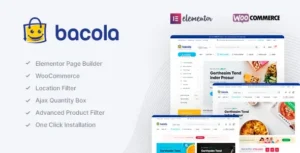








Reviews
Clear filtersThere are no reviews yet.