Enable Updates Notification
If you’re looking to boost your website’s success, you might have heard about the GPL Version Zox News Theme. This theme is popular among bloggers and news sites for its flexibility and user-friendly design. In this article, we’ll explore how you can download the Zox News Theme for free through GPLCARE membership, set it up, optimize it for SEO, and create engaging content that attracts readers. Let’s get started!
Key Takeaways
- The Zox News Theme is available under the GPL license, allowing for free use and customization.
- You can find the Zox News Theme for free through trusted sources like GPLCARE membership.
- Setting up the theme is straightforward, with options for customization to fit your brand.
- Optimizing your content for SEO is key to attracting more visitors to your site.
- Engaging content and effective promotion strategies will help maximize your website’s reach.
Understanding The GPL Version Zox News Theme
What Is The GPL License?
The GPL, or General Public License, is a widely used free software license. It grants users the freedom to run, study, share, and modify the software. Think of it as a set of permissions that ensure software remains open and accessible. It’s designed to prevent software from becoming proprietary and locked down. You can use it, change it, and share your changes, as long as you keep the license intact. It’s a big deal in the open-source world.
Features Of The Zox News Theme
The Zox News theme is packed with features designed for news and magazine websites. Here’s a quick rundown:
- Responsive design: Looks great on any device.
- Multiple layouts: Choose from various homepage and article layouts.
- Customizable options: Tweak colors, fonts, and more to match your brand.
- Built-in review system: Easily add ratings and reviews to your articles.
- Ad management: Integrate ads seamlessly into your site.
It’s a pretty solid theme if you’re looking to build a news-focused website. It has a lot of options, so you can really make it your own.
Benefits Of Using Zox News For Your Website
Using the Zox News theme can bring several advantages to your website. First off, it’s designed specifically for news and magazine sites, so it comes with all the features you need right out of the box. This can save you a lot of time and effort compared to building a site from scratch or using a more generic theme. Plus, it’s highly customizable, so you can create a unique look and feel for your brand. And because it’s GPL licensed, you have the freedom to modify and adapt it to your specific needs. It’s a good choice if you want a professional-looking news site without a ton of hassle.
The Zox News theme offers a blend of functionality and flexibility, making it a strong contender for anyone launching a news or magazine website. Its GPL license ensures freedom and control, while its feature set caters specifically to the needs of online publications.
How To Download The Zox News Theme For Free
Okay, so you’re looking to get your hands on the Zox News theme without spending any money. It’s definitely doable, but you gotta be careful. There are a lot of shady sites out there, and the last thing you want is to download something that messes up your computer or website. Let’s break down how to do this safely.
Finding Reliable Sources
Finding a trustworthy source is the most important thing. You can’t just grab the theme from any old website. Here’s what I usually do:
- Check GPL-focused websites: There are sites dedicated to offering GPL-licensed themes and plugins. These are generally safer than random download sites.
- Look for reputable forums: Sometimes, people share GPL themes on forums related to WordPress or web development. Just make sure the person sharing it has a good reputation.
- Verify the source: Before you download anything, check the website’s reputation. Look for reviews or mentions on other sites. If it seems fishy, it probably is.
Steps To Download The Theme
Alright, you’ve found a source that looks legit. Now what? Here’s the download process:
- Visit the download page: Go to the page where the theme is offered.
- Locate the download link: It might be a button or a text link. Be careful of ads that look like download buttons.
- Download the ZIP file: The theme should come as a ZIP file. Save it to your computer.
- Scan the file: Before you do anything else, scan the ZIP file with your antivirus software. Better safe than sorry.
Downloading from unofficial sources always carries some risk. Make sure you have backups of your website and computer before proceeding.
Verifying The Downloaded Files
So, you’ve downloaded the theme. Now, let’s make sure it’s the real deal and doesn’t contain anything nasty. Here’s how:
- Check the file size: Compare the file size with what’s mentioned on the download page. If it’s significantly different, that’s a red flag.
- Examine the file structure: Unzip the file and look at the contents. You should see folders and files related to the theme, like CSS, PHP, and images. If it’s just a bunch of random files, be suspicious.
- Use an online scanner: There are online tools that can scan the files for malware. Upload the ZIP file and let the tool do its thing.
If anything seems off, delete the file immediately. It’s not worth risking your website’s security. You can always look for another source or consider buying the theme from the official developer to be completely safe. Remember, your website’s security is paramount.
Setting Up Your Website With The Zox News Theme
Okay, so you’ve got the Zox News theme downloaded and ready to go. Now comes the fun part: actually setting up your website. Don’t worry, it’s not as scary as it sounds. I’ll walk you through the basics.
Installing The Theme
First things first, you need to get the theme onto your WordPress site. It’s pretty straightforward. Here’s how:
- Log in to your WordPress dashboard. You know, the place where you write posts and manage everything.
- Go to Appearance > Themes. This is where all your themes live.
- Click the “Add New” button at the top. You’ll see a bunch of themes, but we want to upload the Zox News theme.
- Click “Upload Theme.” Then, choose the .zip file you downloaded earlier. Make sure it’s the actual theme file and not just the folder it’s in.
- Click “Install Now.” WordPress will do its thing and install the theme.
- Finally, click “Activate.” Now your site is running the Zox News theme!
Activating the theme is the most important step.
Customizing Your Site’s Appearance
Alright, the theme is installed, but it probably doesn’t look exactly how you want it yet. Time to customize! The Zox News theme has a ton of options, so you can really make it your own. Here’s what you can usually tweak:
- Logo: Upload your own logo to replace the default one. This is crucial for branding.
- Colors: Change the colors to match your brand. Most themes let you pick primary and secondary colors.
- Fonts: Choose different fonts for headings and body text. Make sure they’re readable!
- Layout: Adjust the layout of your homepage and other pages. Some themes have pre-built layouts you can choose from.
- Menus: Set up your navigation menus so people can easily find their way around your site.
To find these options, go to Appearance > Customize in your WordPress dashboard. This will open the WordPress Customizer, where you can see your changes in real-time.
Adding Essential Plugins
Themes are great, but plugins are what really make your site powerful. Here are a few plugins I always recommend:
- Yoast SEO: Helps you optimize your content for search engines. Super important for getting found on Google.
- Contact Form 7: Lets you create contact forms so people can get in touch with you. A must-have for any website.
- Akismet Anti-Spam: Protects your site from spam comments. Trust me, you’ll need this.
- A caching plugin (like WP Rocket or W3 Total Cache): Speeds up your site by caching your pages. Faster sites are better for SEO and user experience.
- A security plugin (like Wordfence or Sucuri): Protects your site from hackers and malware. Better safe than sorry.
Installing plugins is easy. Just go to Plugins > Add New in your WordPress dashboard, search for the plugin you want, and click “Install Now” and then “Activate.”
Don’t go overboard with plugins, though. Too many plugins can slow down your site. Only install the ones you really need. If you’re looking for a free WordPress theme, Zox News is a great option to explore. Setting up your website with the Zox News theme is a straightforward process, and with a little customization, you can have a professional-looking site in no time.
Optimizing Your Content For SEO Success
Alright, so you’ve got your Zox News theme all set up, and your website is looking pretty slick. But a great-looking site is only half the battle. Now you need people to actually find it. That’s where SEO comes in. It’s not some magical secret, just a bunch of smart moves to make your content more visible to search engines. Let’s break it down.
Keyword Research Techniques
Okay, first things first: keywords. These are the words and phrases people type into Google when they’re looking for something. Your job is to figure out what those words are for your niche. Think about what your target audience would search for. There are a bunch of tools out there to help you, like Google Keyword Planner, SEMrush, and Ahrefs. These tools can show you:
- Search volume (how many people are searching for a particular keyword)
- Competition (how hard it is to rank for that keyword)
- Related keywords (other keywords you might not have thought of)
Don’t just go for the keywords with the highest search volume. Those are usually super competitive. Aim for a mix of high-volume and long-tail keywords (longer, more specific phrases). For example, instead of just “news,” try “local news about tech startups in Austin.” That’s a long-tail keyword. It might have lower search volume, but it’s also less competitive, and the people who search for it are probably exactly who you want to reach. This is a key part of any effective SEO strategy.
On-Page SEO Best Practices
On-page SEO is all about optimizing the stuff on your website to rank higher. This includes:
- Title tags: These are the titles that show up in search results. Make sure they’re clear, concise, and include your main keyword.
- Meta descriptions: This is the short description that appears under the title in search results. Write something compelling that makes people want to click.
- Headings: Use headings (H1, H2, H3, etc.) to break up your content and make it easier to read. Include keywords in your headings where it makes sense.
- URL structure: Keep your URLs short, sweet, and relevant. For example, instead of
example.com/post123, tryexample.com/tech-startup-austin. - Image alt text: Add alt text to all your images. This helps search engines understand what the image is about. Use descriptive alt text that includes your keywords.
Utilizing Meta Tags Effectively
Meta tags are snippets of text that describe a page’s content. They don’t appear on the page itself, but they provide information to search engines. The most important meta tags are the title tag and the meta description (mentioned above). But there are a few others you should know about:
- Robots meta tag: This tells search engines whether or not to index a page. Usually, you want them to index your pages, but there might be some pages you want to keep private (like a thank-you page after someone signs up for your email list).
- Viewport meta tag: This tells browsers how to display your page on different devices. It’s important for making your site mobile-friendly.
Don’t overthink meta tags. Just make sure your title tags and meta descriptions are well-written and relevant to your content. And make sure your site is mobile-friendly. That’s really all you need to worry about.
Leveraging GPLCARE Membership For Enhanced Features
Okay, so you’ve got the Zox News theme, which is awesome. But what if you could make it even better? That’s where a GPLCARE membership comes in. It’s like adding a turbocharger to your already cool car. Let’s break down what you get.
Exclusive Access To Premium Themes
Think of it as a secret stash of goodies. GPLCARE members get access to premium themes that aren’t available to everyone else. It’s like having a VIP pass to the best designs. You can try out different looks without having to pay extra for each one. This is especially useful if you’re indecisive like me and change your mind every other week about your site’s design. Plus, it keeps your site looking fresh and modern, which is always a good thing. With premium Shopify themes at your fingertips, you can really make your website stand out.
Regular Updates And Support
Ever had a plugin break your site? It’s the worst. With GPLCARE, you get regular updates, which means fewer headaches. They keep the theme compatible with the latest versions of WordPress and fix any bugs that pop up. Plus, if something does go wrong, you’ve got support to help you out. It’s like having a tech support team on standby. Here’s what you can expect:
- Timely bug fixes
- Compatibility updates
- Helpful support staff
Community Benefits Of Membership
It’s not just about the theme itself; it’s about the community. Being a GPLCARE member means you’re part of a group of people who are all using the same tools and facing similar challenges. You can share tips, ask questions, and get feedback from others. It’s like having a built-in network of collaborators.
It’s a great way to learn new things and stay up-to-date on the latest trends. Plus, sometimes just knowing you’re not alone in struggling with a particular issue can be a huge relief.
Here are some of the community benefits:
- Access to forums
- Networking opportunities
- Shared resources
Creating Engaging Content With The Zox News Theme
Alright, so you’ve got your website up and running with the Zox News theme. Now comes the fun part: actually making stuff people want to read. It’s not just about throwing words on a page; it’s about crafting content that grabs attention and keeps people hooked. Let’s get into how to do that.
Writing Compelling Headlines
Your headline is the first (and sometimes only) impression you make. Think of it as the storefront of your article. If it’s boring, people will just keep walking. You need something that sparks curiosity or promises value.
Here’s a few ideas:
- Use numbers: “5 Ways to Improve Your Website Speed”
- Ask a question: “Are You Making These SEO Mistakes?”
- Create urgency: “Last Chance to Get This Deal!”
A good headline is clear, concise, and relevant to the content. It should accurately reflect what the reader will find in the article, so they aren’t disappointed when they click through.
Incorporating Multimedia Elements
Nobody wants to stare at a wall of text. Break things up with images, videos, and even audio clips. Visuals can help illustrate your points, add context, and keep readers engaged. Plus, they make your site look way more professional. The Zox News theme is great for magazine-style websites, so use that to your advantage.
Consider these:
- Relevant images that support your text
- Embedded videos from YouTube or Vimeo
- Infographics to present data in an easy-to-understand format
Encouraging Reader Interaction
Don’t just talk at your audience; talk with them. Encourage comments, ask questions, and respond to feedback. A vibrant comment section can turn your website into a community. Make it easy for people to share your content on social media too. The more interaction, the better.
Here’s how to get people talking:
- End your articles with a question.
- Run polls or surveys.
- Host live Q&A sessions.
| Interaction Type | Benefit |
|---|---|
| Comments | Community building |
| Social Shares | Increased reach |
| Polls/Surveys | Valuable audience insights |
Promoting Your Website For Maximum Reach
Okay, so you’ve got your website up and running with the Zox News theme, and you’re churning out awesome content. Now what? Time to get people to actually see it! Getting your website out there is super important, and there are a bunch of ways to do it. Let’s talk about some strategies that can help you boost your website’s visibility.
Utilizing Social Media Platforms
Social media is a big deal. It’s where a lot of people spend their time, so it’s a great place to promote your website. Think about which platforms your target audience uses most. Are they on Instagram, Twitter, Facebook, or maybe even TikTok? Tailor your content to fit each platform. Share snippets of your articles, behind-the-scenes content, and anything else that might grab their attention. Don’t just post and run, though. Engage with your followers, respond to comments, and build a community. It’s all about making connections.
Implementing Email Marketing Strategies
Email marketing might seem a bit old-school, but it’s still super effective. Building an email list is like creating your own direct line to your audience. Offer something valuable in exchange for their email address, like a free ebook, a checklist, or access to exclusive content. Then, send out regular newsletters with updates, new articles, and special offers. Personalize your emails as much as possible to make them feel more personal.
Collaborating With Influencers
Working with influencers can give your website a major boost. Find people in your niche who have a large and engaged following. Reach out to them and propose a collaboration. This could involve them reviewing your website, sharing your content, or even creating content for you. Make sure the influencer’s audience aligns with your target audience, and that their values match your brand’s. It’s all about finding a good fit. Utilizing search, display, and social ads effectively can significantly boost targeted traffic to your site.
Promoting your website is an ongoing process. It takes time and effort to build an audience and get your content seen. Don’t get discouraged if you don’t see results right away. Keep experimenting with different strategies, track your progress, and adjust your approach as needed. With persistence and a bit of creativity, you can reach a wider audience and achieve your website goals.
Here’s a quick rundown of some key points:
- Consistency is key. Regularly update your website and social media channels.
- Engage with your audience. Respond to comments and messages.
- Track your results. See what’s working and what’s not.
Wrapping It Up
In conclusion, if you’re looking to boost your website with the Zox News Theme, getting it through GPLCARE is a smart move. You get a solid theme without breaking the bank, and the GPL membership makes it easy to access updates and support. Plus, with the right tools, your site can really stand out. Just remember, it’s not just about having a great theme; it’s about how you use it. So, take the plunge, grab that membership, and start building your dream site today!
Frequently Asked Questions
What is the GPL license and how does it work?
The GPL license, or General Public License, allows people to use, share, and change software freely. This means you can download and modify themes like Zox News without paying for them, as long as you follow the rules of the license.
What are the main features of the Zox News theme?
The Zox News theme has many cool features. It is mobile-friendly, has lots of layout options, and supports ads. It also allows you to post videos and images easily, making your website look great.
How can I safely download the Zox News theme for free?
To download the Zox News theme for free, look for trusted websites that offer GPL themes. Make sure the site is safe and check the reviews before downloading to avoid any malware.
What should I do after downloading the Zox News theme?
After downloading the theme, you need to install it on your website. You can customize how it looks, add your content, and install plugins that help your site work better.
How does a GPLCARE membership help with using the Zox News theme?
With a GPLCARE membership, you get access to premium themes like Zox News, regular updates, and support. This means your theme will always be up-to-date and you can get help if you have questions.
What are some tips for creating great content using the Zox News theme?
To create engaging content, focus on writing catchy headlines, using images and videos, and encouraging your readers to leave comments. This helps keep your audience interested and coming back for more.









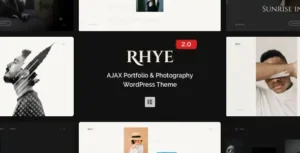


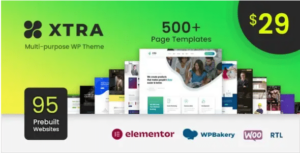

Reviews
Clear filtersThere are no reviews yet.